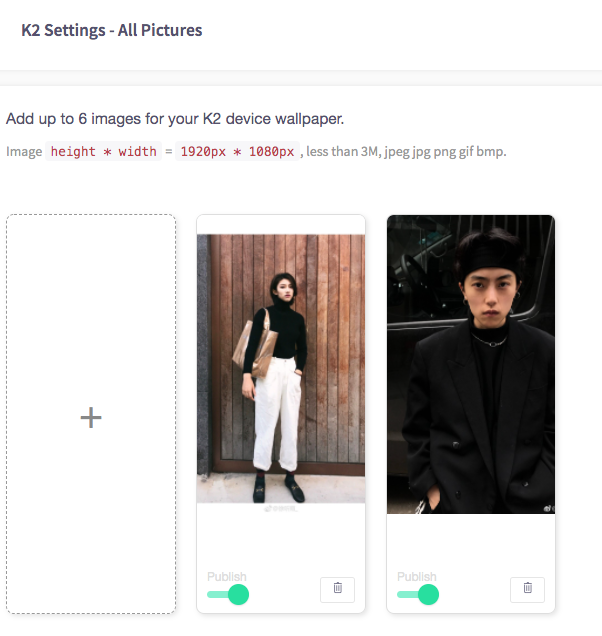How to delete images from the Kiosk
This article is for deleting images from the Kiosk from the Cloud HQ
1. Navigate to the left sidebar and press 'Store settings'.
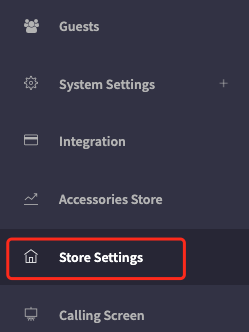
2. You will be presented with the store settings page.

3. Press the button labeled K2 settings.
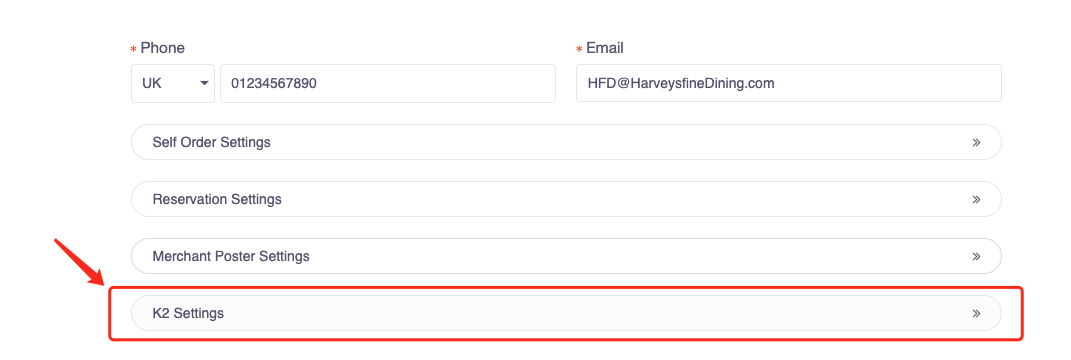
4.You will be presented with the images present on the K2 Kiosk.
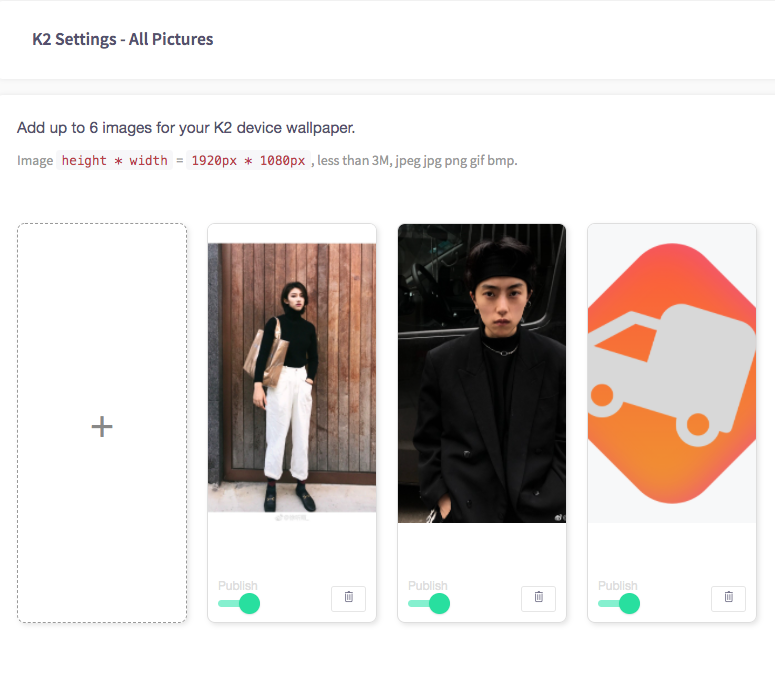
5. To delete an image, press the bin icon in the bottom corner of the box.

6. You will be prompted to confirm this action.
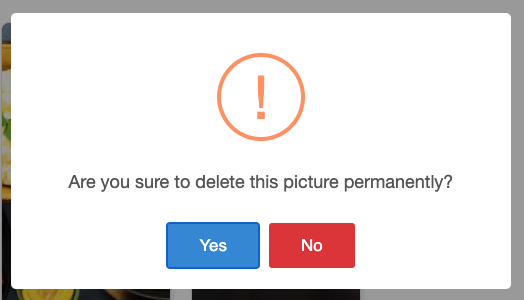
7. The picture should now be removed.