How to customise your table plan in your terminal
Tailoring Your Table Plan to Perfection
Unlock the potential of your event space by customizing your table plan. This guide will walk you through the steps to create a personalized layout that suits your unique needs.
Follow these steps to craft your own customized table plan:
-
Begin by accessing your terminal. Click on the "More" arrow located in the top left-hand corner, and select "Settings."
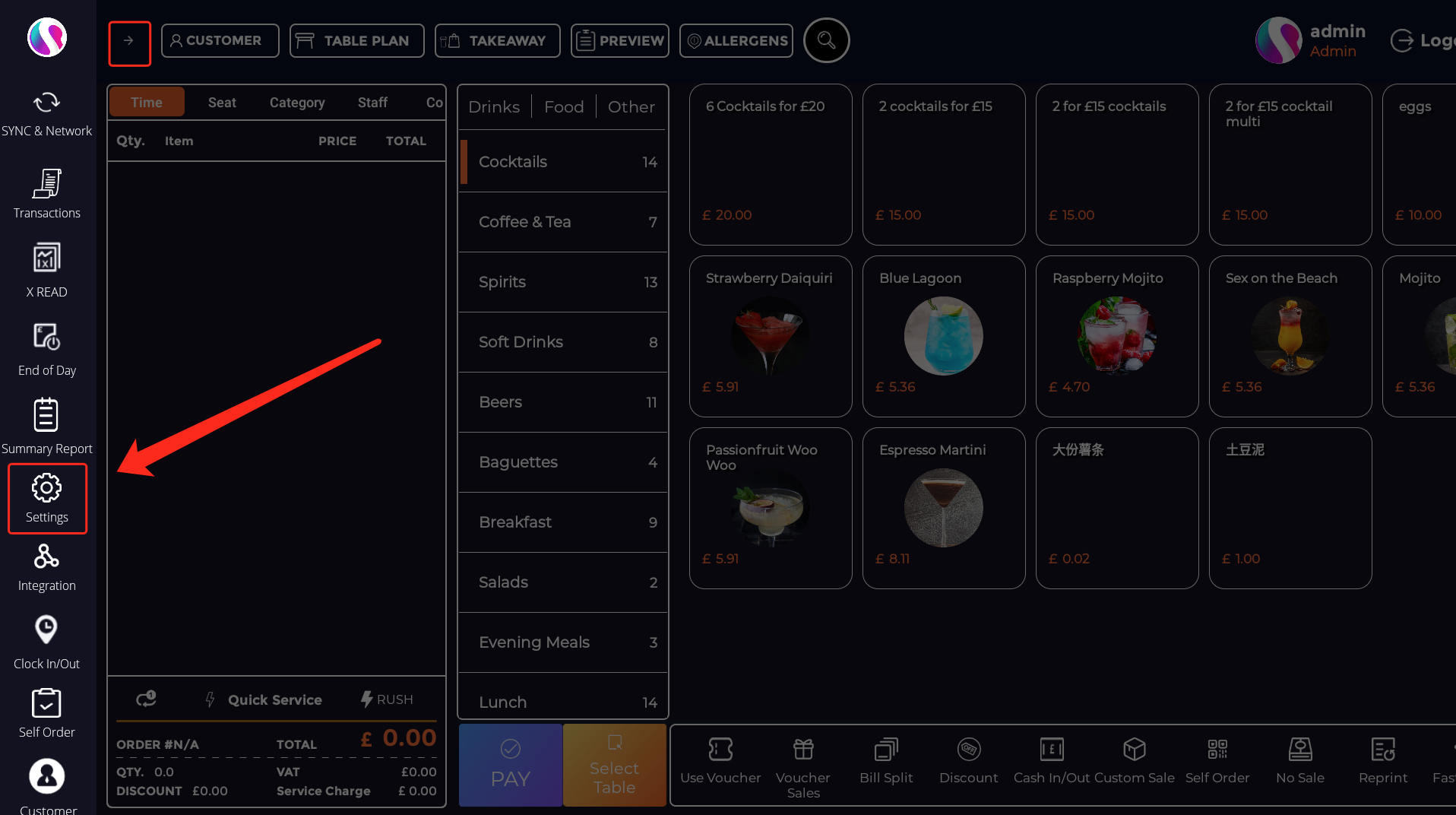
-
Within the settings menu, choose "Customize Visual Layout."
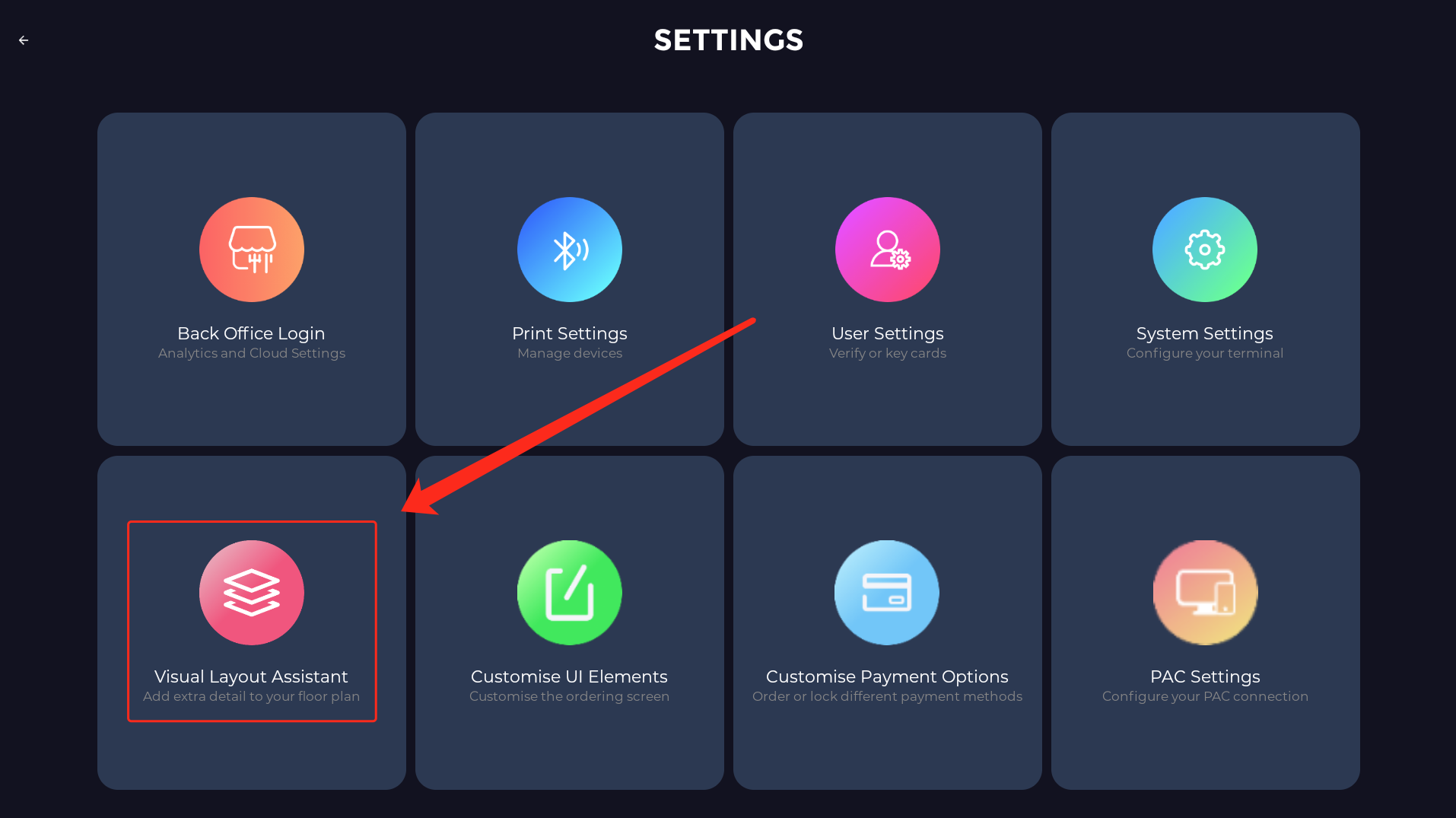
-
At the top of the screen, you can pick the specific area you wish to tailor.
-
Once you've selected the desired area, you can manipulate tables by moving them around and adjusting their size and angle as needed.

-
Furthermore, by clicking the arrow on the right-hand side of the screen, you can expand your customization options. Simply drag and drop the elements you want to add to your layout. You can also tap on them to modify their size, position, and orientation.

Remember, Hit save at the end to save your work.
Feel free to contact us at support@saprkepos.com