How To Connect To The Catalyst Guest WiFi
Follow these steps below to successfully connect to SPARK guest WiFi
Firstly, within your network settings, find among the list of networks one titled "Catalyst", shown below.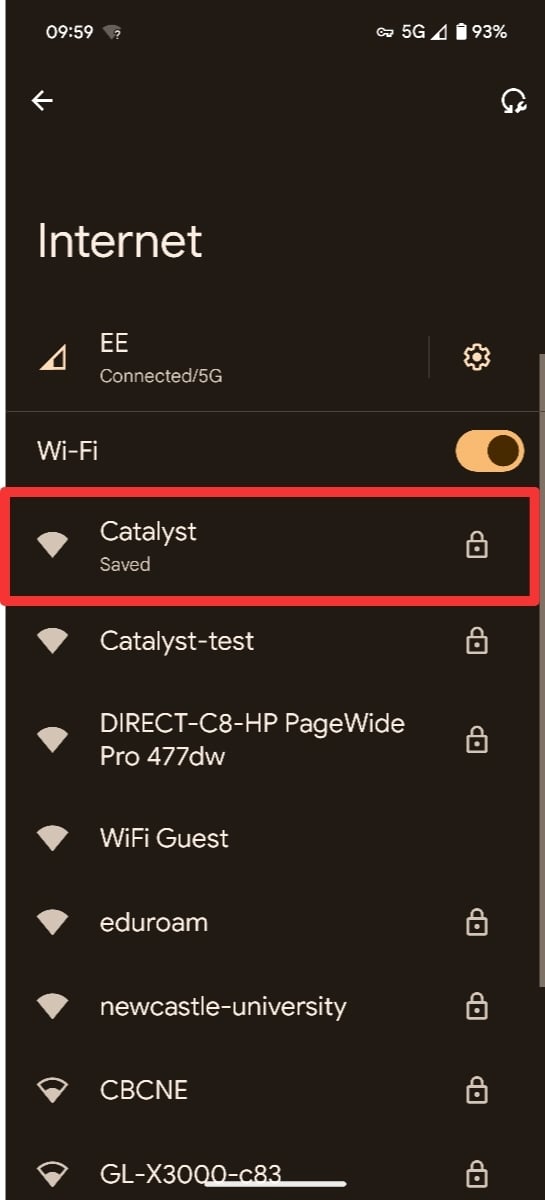
After selecting this network, you are required to log in using our guest account. The details of which are shown below, and then will be displayed below the image in plain text.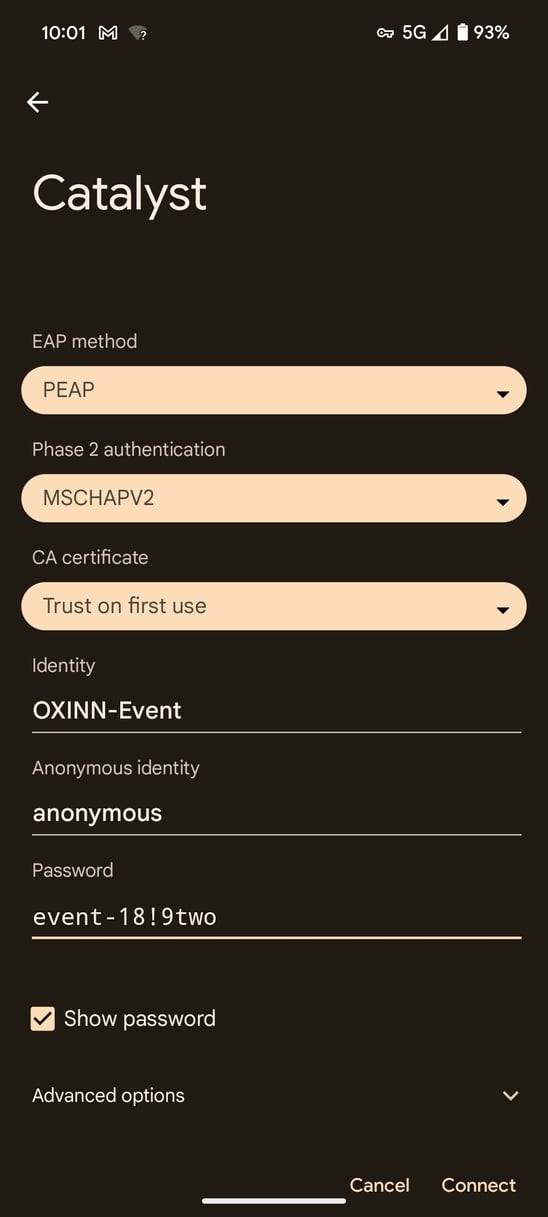
EAP Method:
PEAP
Phase 2 authentication:
MSCHAPV2
CA Certificate:
Trust on first use
Identity:
OXINN-Event
Anonymous identity:
anonymous
Password:
event-18!9two
Be sure to enter the details exactly as shown above to successfully connect.
If you do require a domain identity and can not get past it please use the following: (http://radius.modern-networks.co.uk)