How to connect a PAC device to the kiosk
This article will show you how to connect a handheld payment device to a kiosk.
- Firstly, tap the icon in the top-middle of the screen multiple times.

- This will then bring up a keycode, use your 6-digit code and click the
 icon, to access the settings.
icon, to access the settings.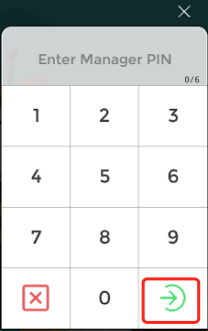
- Now, click the Integration option,

- Press the viva.com button and then press Viva Wallet Devices.

- Then go to your handheld device and open the Viva app. Then go to More and then About.

- Then match the Virtual ID on your handheld to the Virtual ID on the Kiosk screen, once you have press the tick and then Confirm.


- You're all set!
Now, in order to connect the two devices you must have a handheld payment device available.
If you have any questions, please feel free to contact our support and sales team here.