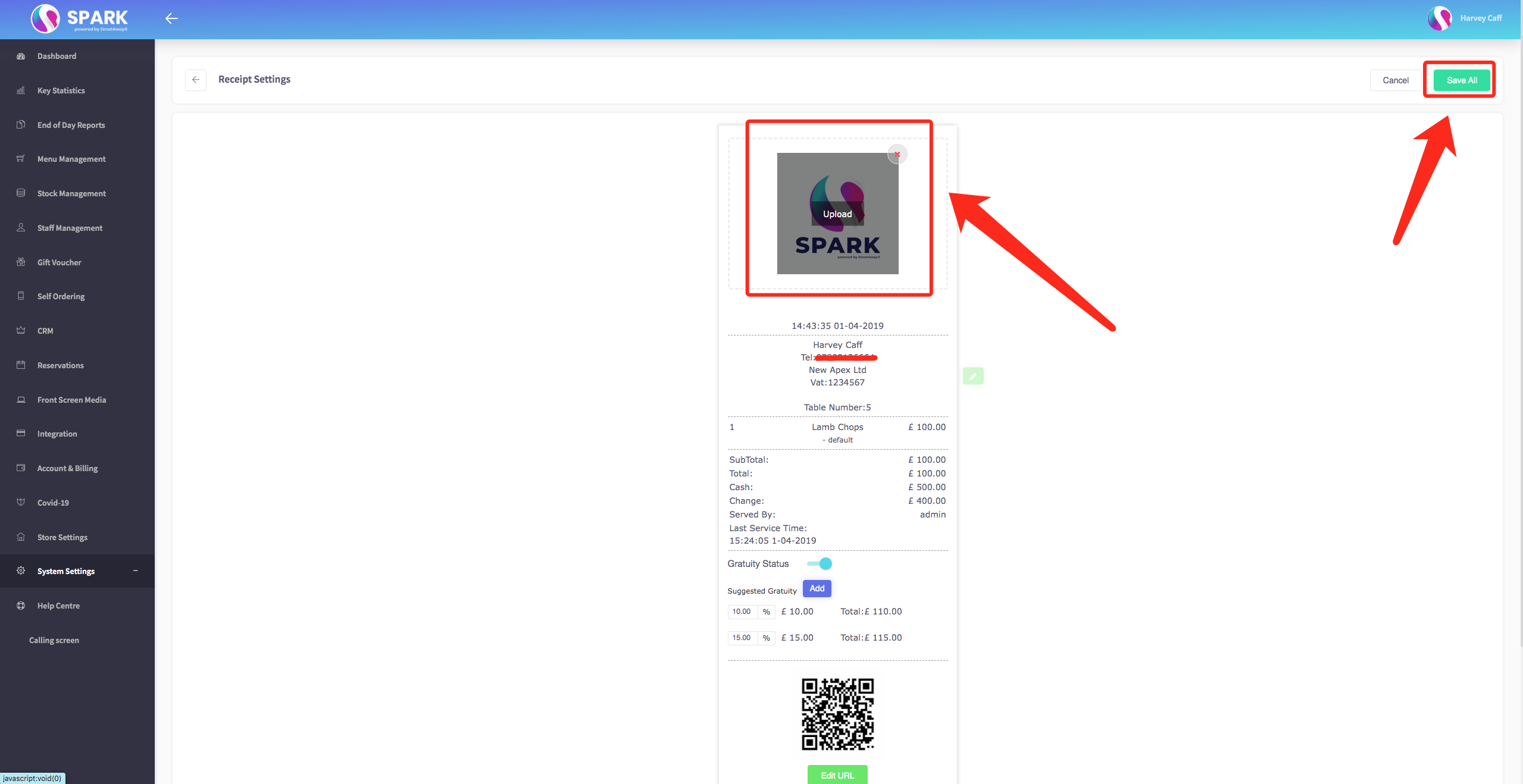How To Change Your Receipt Logo
How to change the image displayed on your receipt.
To change the logo on the receipt, you can easily follow these steps:
- First, go to the back office and select "system settings". In the system settings, click on "receipt settings".
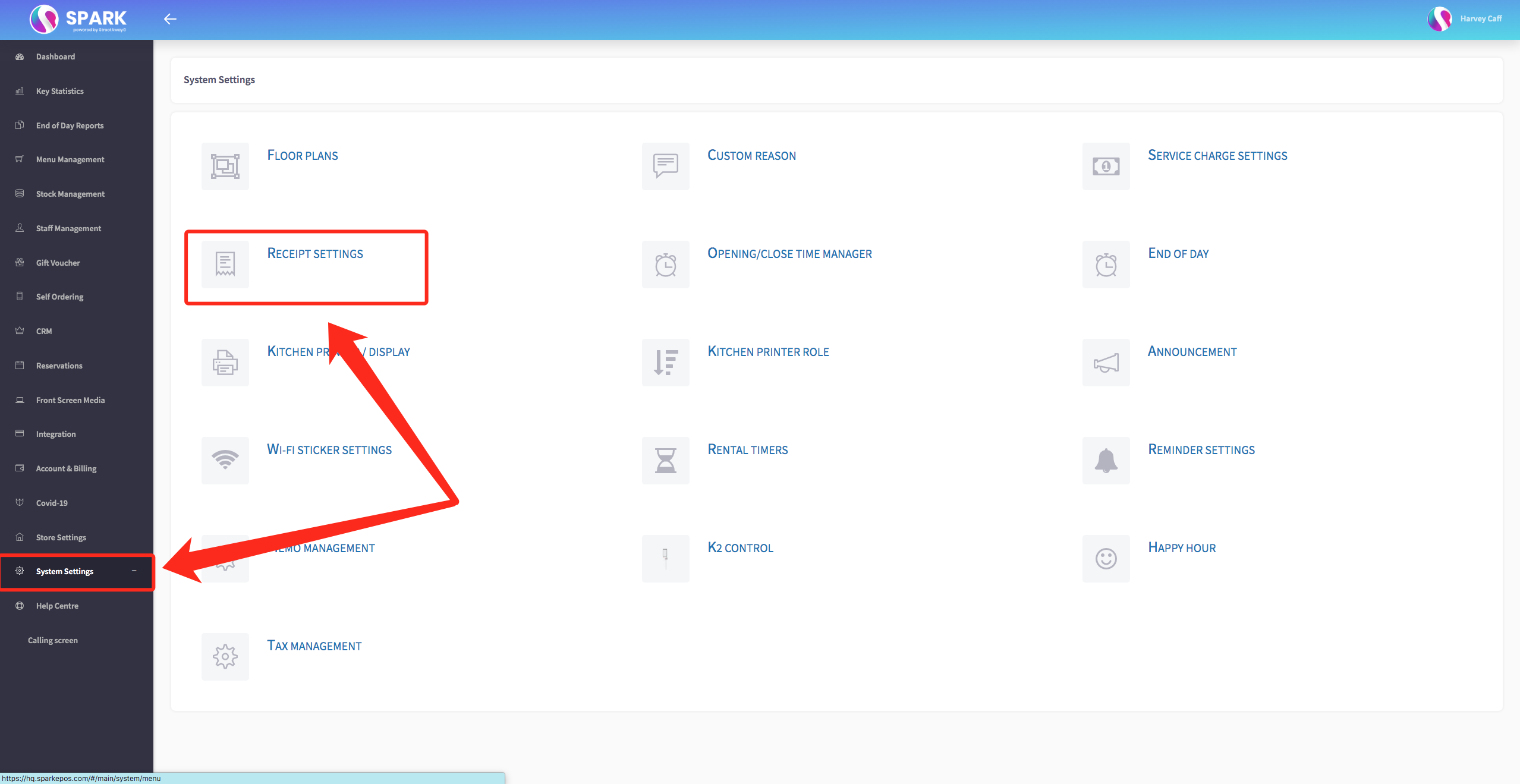
- You will now see a virtual receipt. Simply click on the current logo, and a prompt will appear saying "upload."
Click on the prompt and select the image you want to use as the new logo.
Once you have selected the image, click "save" to apply the changes.
By following these simple steps, you can easily update the logo on your receipt.