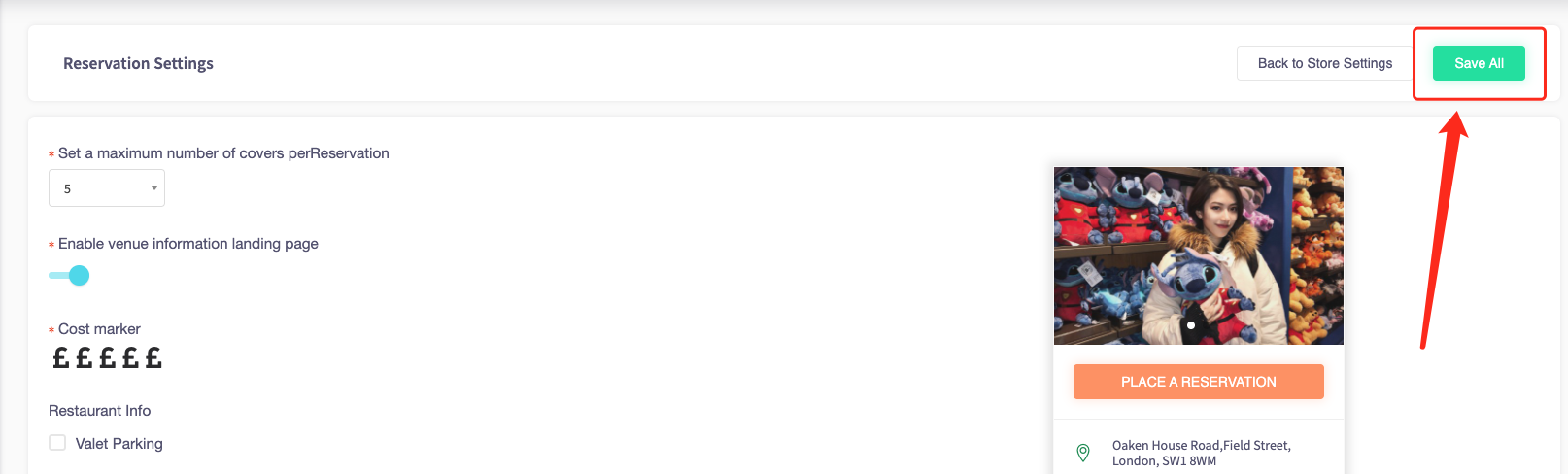How to change reservation settings
This article is for changing reservation settings in the back office.
1.Navigate to the left sidebar and press 'Store settings'.
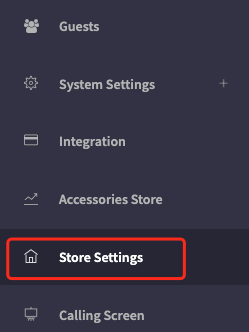
2.You will be presented with the store settings page.
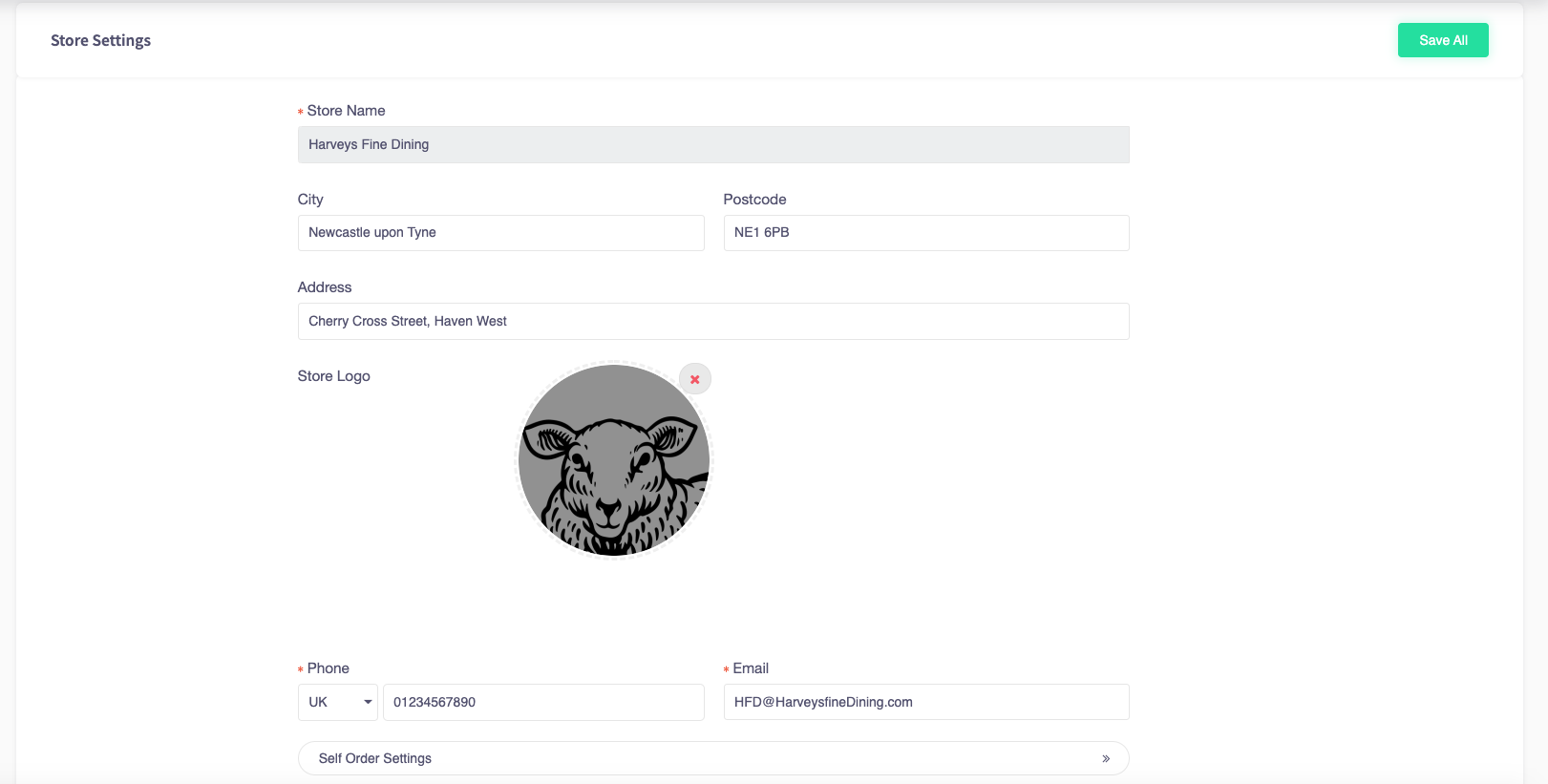
3.Press on the button called reservation settings.
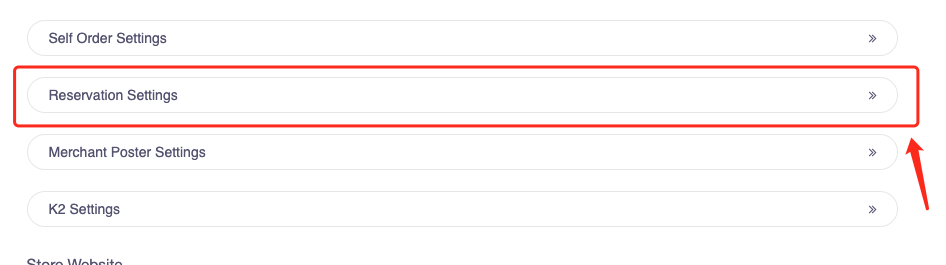
4. You will be presented with a screen full of reservation settings.
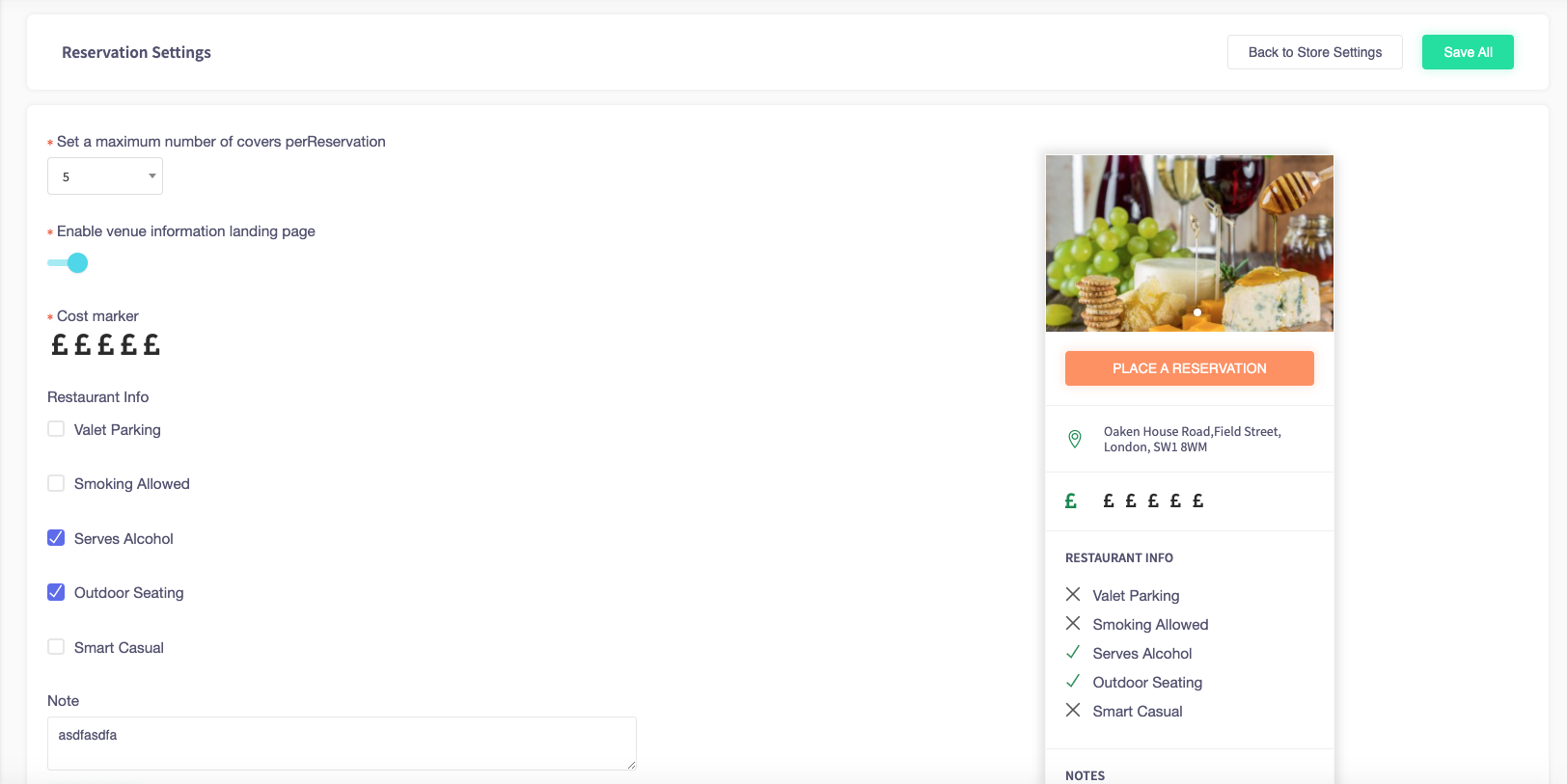
5. In the top left, you can see the maximum amount of covers per reservation. Select the number of covers you want.
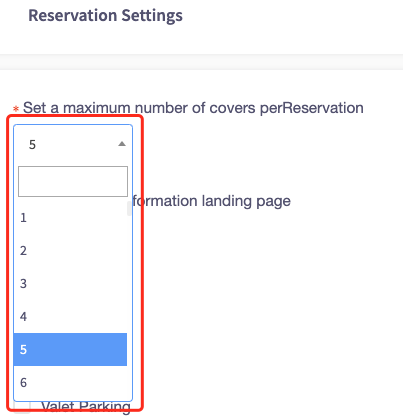
6. Once you have selected the number of covers you want, press "Save All".