How do I adjust Bella Bot's speed settings?
This article will show you how to adjust Bella Bot's speed settings.
- Turn on the Bella bot, by pressing the power button for 2 seconds.
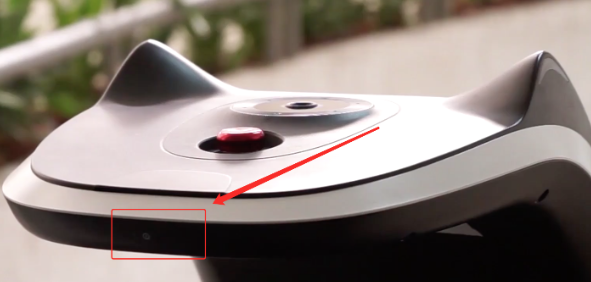
-
Once Bella Bot has finished loading, press the Blue button in the top left-hand corner of the screen.
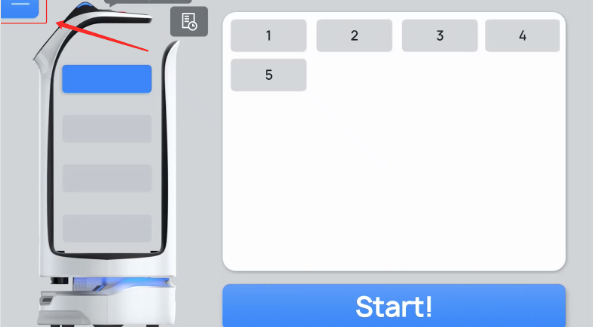
- Select settings.
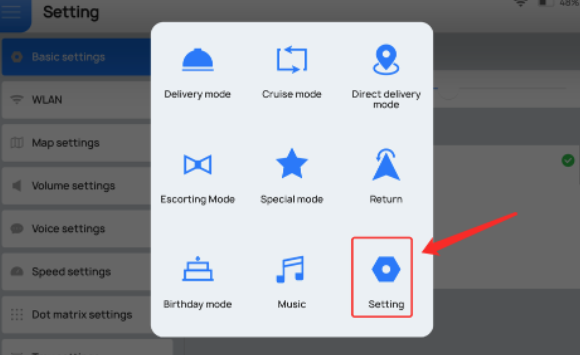
- Scroll down to speed settings. You will be presented with 4 different speed categories
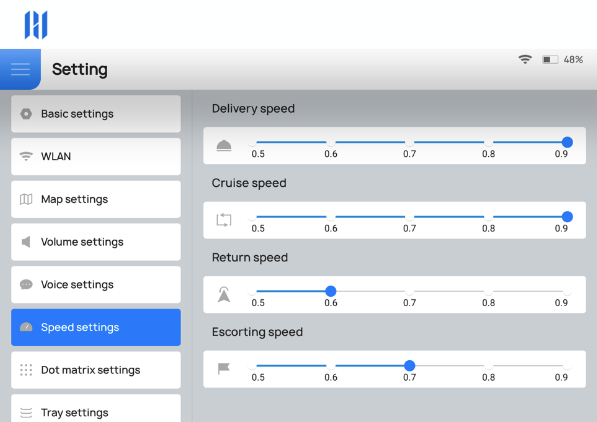
-
Speeds can be individually selected for different functions of Bella Bot -
-
The option for Delivery speed controls Bella Bot's speed while operating in delivery mode.
-
The option for Cruise speed controls Bella Bot's speed while operating in cruise mode.
-
The option for Return mode controls Bella Bot's speed while returning to a station.
-
The option for Escorting mode controls Bella Bot's speed while escorting People to tables.
-
To get further support, click here.