How to Cash In/Out
Setting the float for the day is an important part of the process. Especially if withdrawing petty cash, and finalising figures at the end of the day.
When on the terminal, along the menu bar along the bottom, You'll see Cash In/Out. Press here to begin.
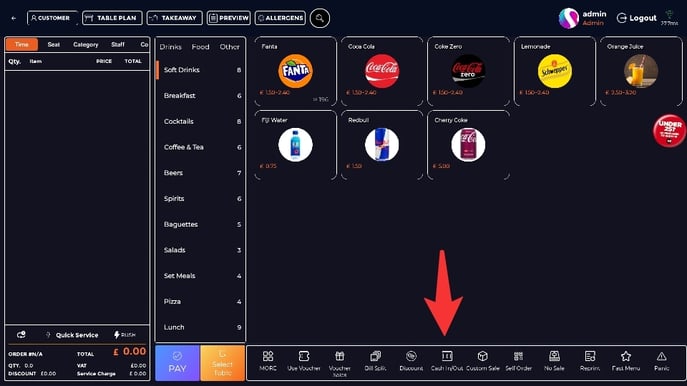
The next screen will let you decide between putting money in, and taking money out. For money in, you can either set the opening balance for the day, or increase the float if needed. Pressing confirm will then print a receipt for your records.
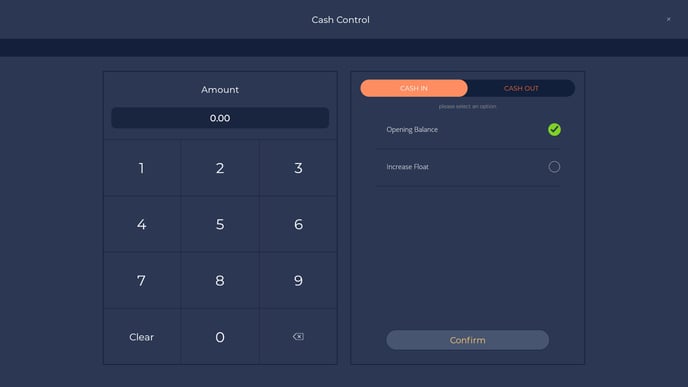
If wanting to cash out, you have the option to either withdraw straight away, tie the money to petty cash, or withdraw cash tips. These are all recorded within the back office, and reports are readily available to you at all times.
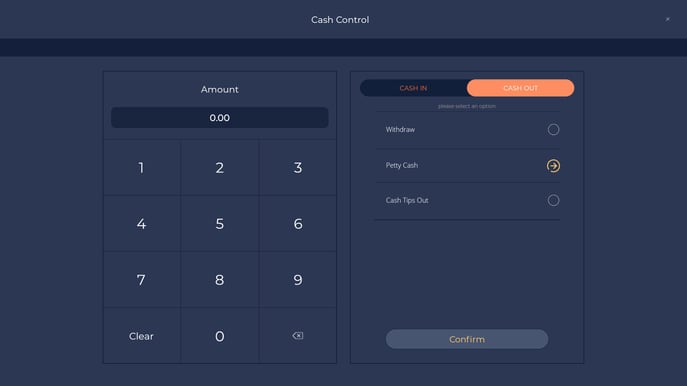
If wanting to cash out for something specific, then this is where custom reasons come in. Within petty cash, you have our standard options, but also any reasons that might be unique to your business. You can see here that Band Money is on the list, something not everyone would need to worry about.
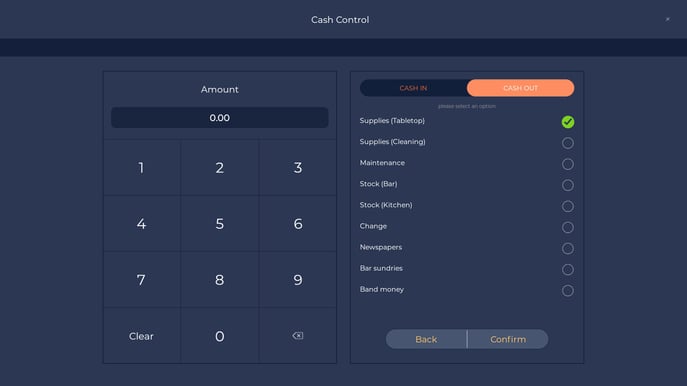
Again, all of this data is recorded on the back office, meaning you're always up to date.