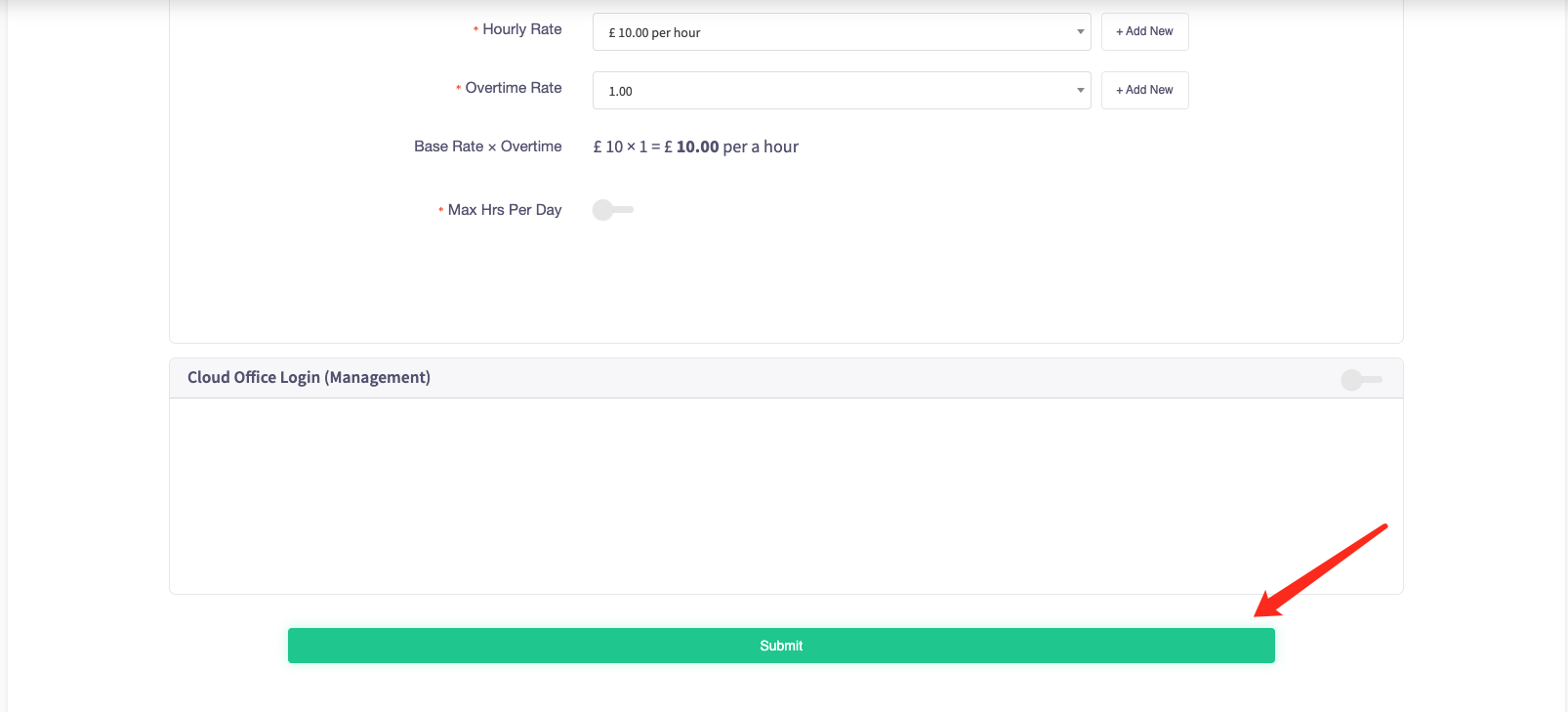How to add new staff members
This guide will show you how to add staff members to your Cloud HQ.
Firstly, click on the 'Staff Management' on the left-hand side, then the 'Manage Staff' option in the menu.
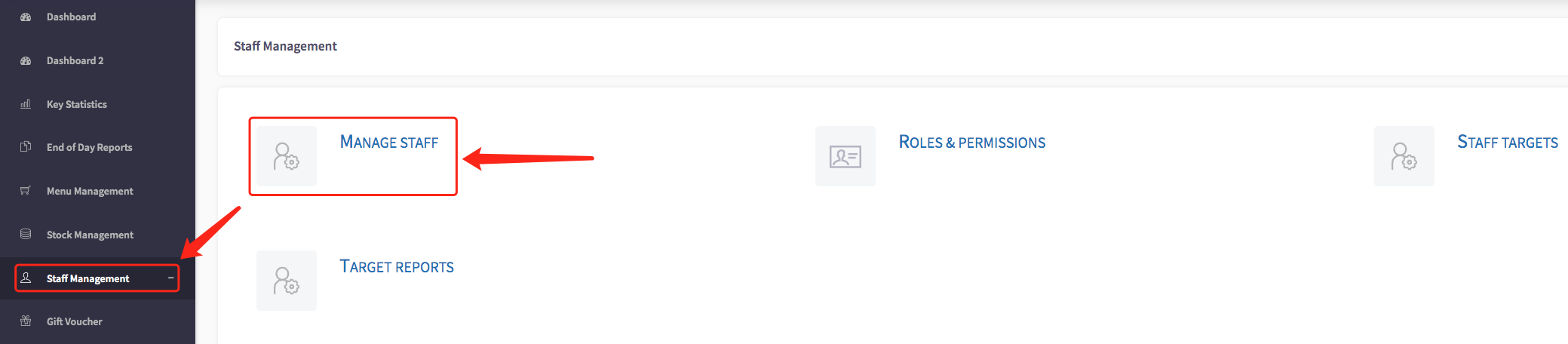
This will display your staff list, shown here.
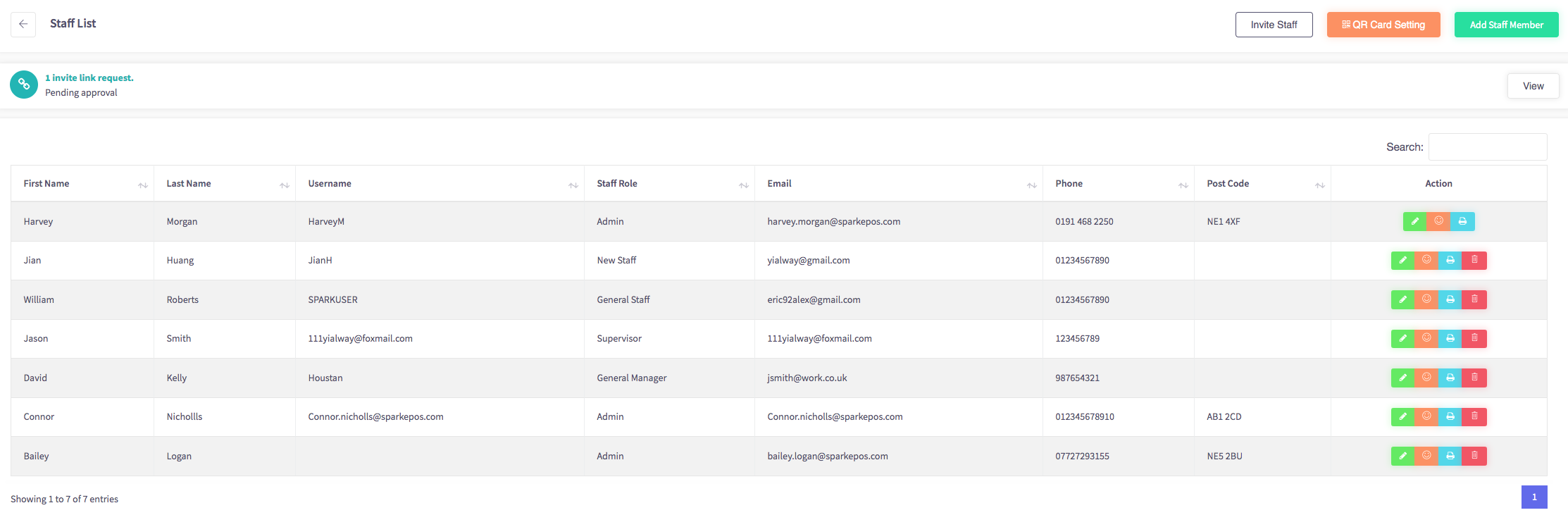
Then go to the top right of the page and click "Add Staff Member".
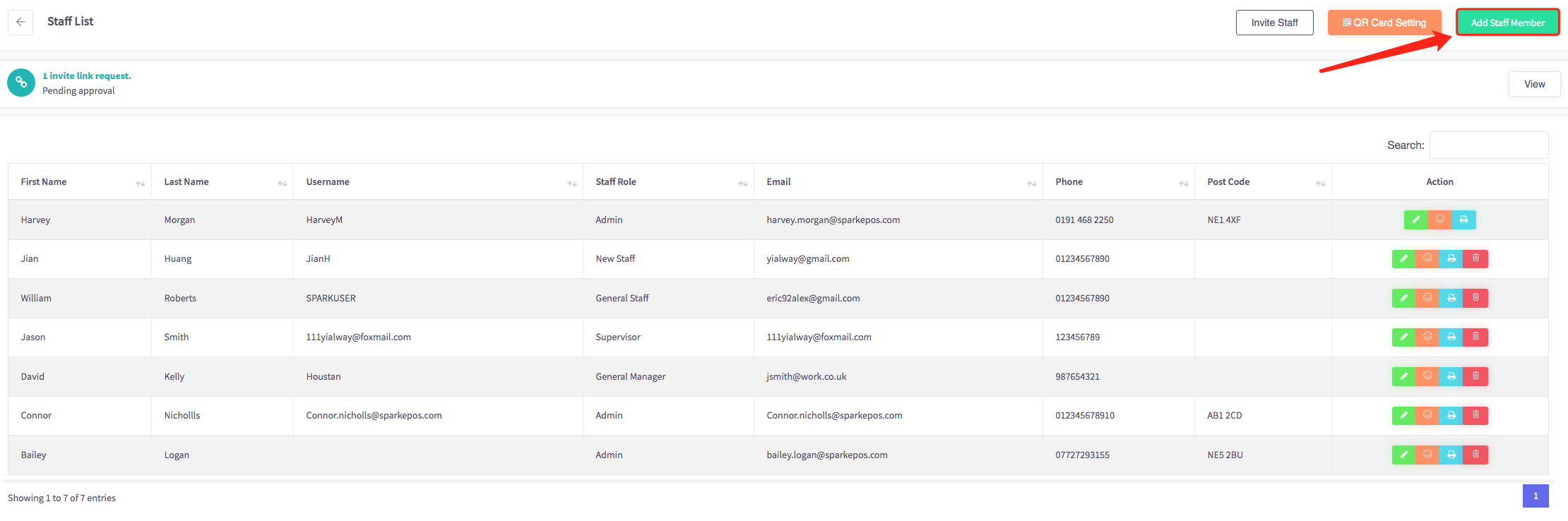
Fill in all the details about your new staff member such as name, role, email, address, pin code, phone number and postcode.
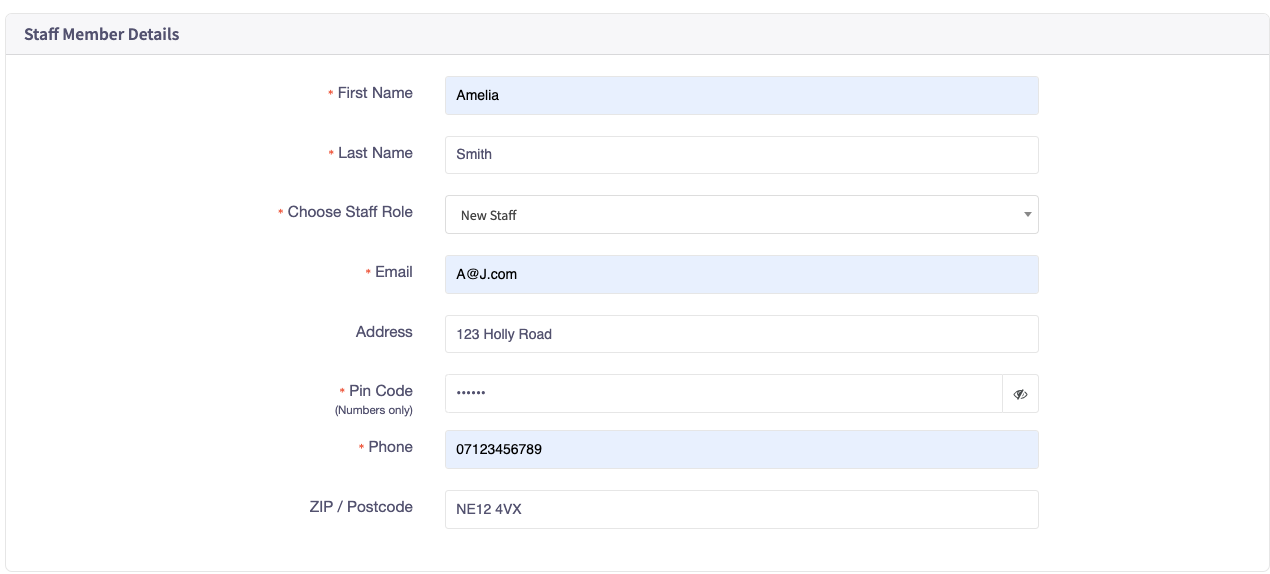
Then select their payroll management and fill in the details below.
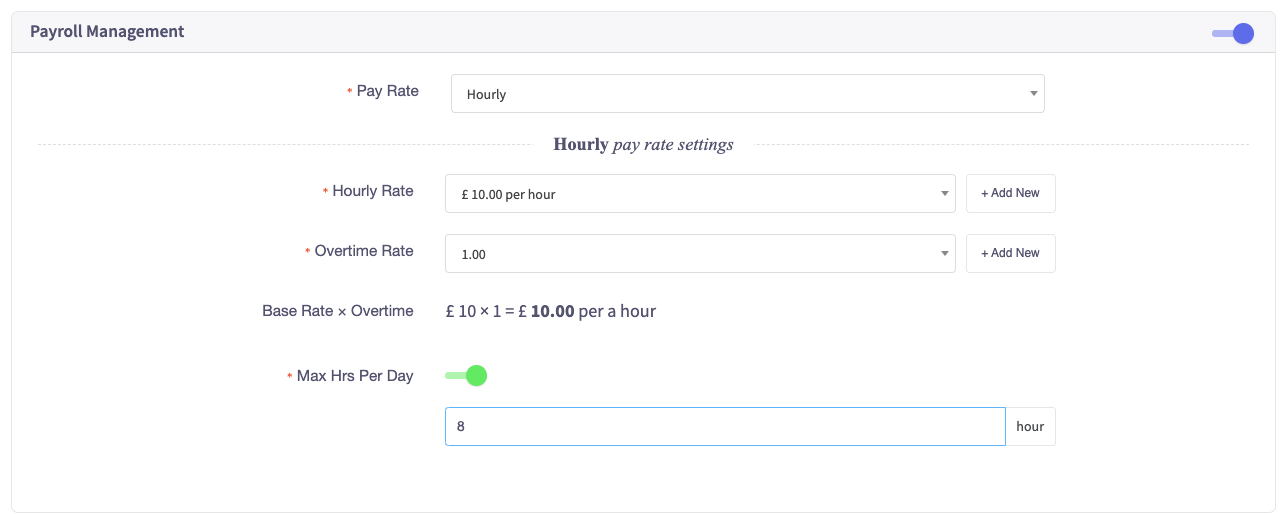
Once you have filled in those details press "Submit" and your new staff member will be added to your staff list.