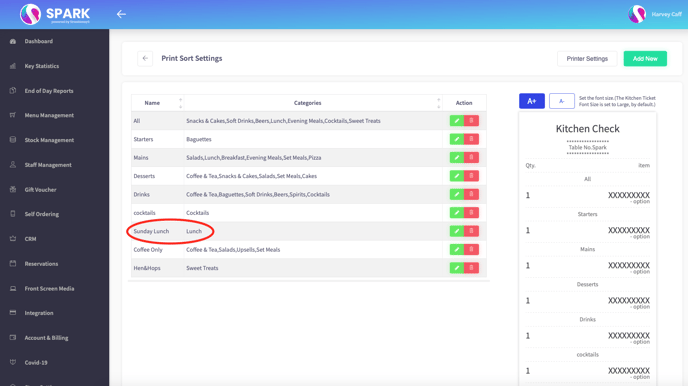How to add kitchen check categories
The system comes with basic kitchen check categories built in (Starter, Main, Dessert), but you may want to add more specific ones to help with kitchen efficiency.
Firstly, head to your back office HQ and locate Kitchen Printer Role inside System Settings found on the left hand side.
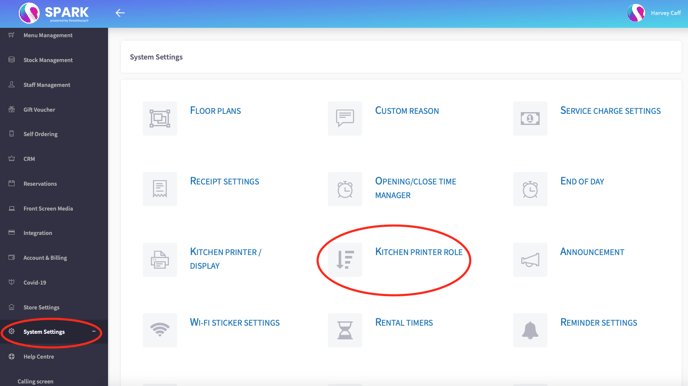
Next, in the top right click Add New
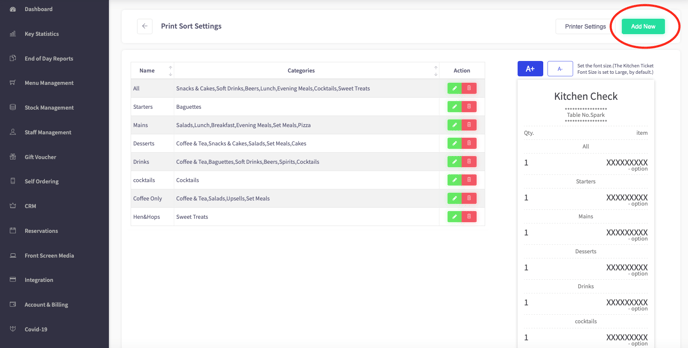
Here you can name your new print sort, and populate it with menu categories relevant to this new section. You are able to add as many categories as you like to this, simply click Add and then Save when you're done.
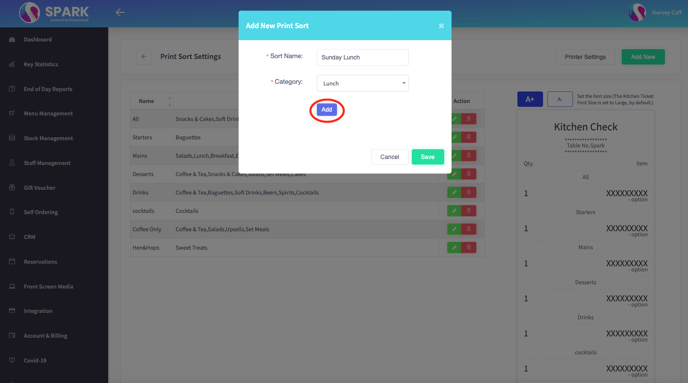
Now you'll be able to see your newly created print sort in the list.
It's important to note that if you have an external printer set up, you'll need to add this new print Dort to be sent to the printer. An article for that can be found HERE