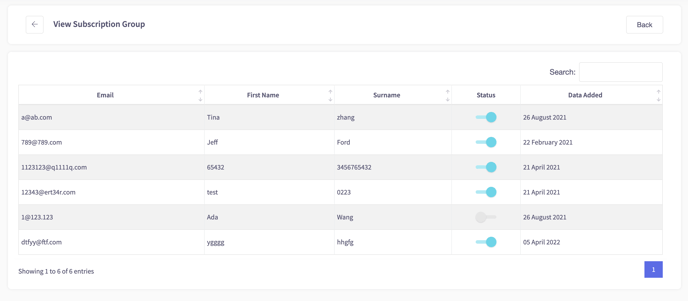How to add and manage a Subscription Group
This article will explain how to add and manage a Subscription Group
1. In the back office, click CRM on the left hand navigation bar
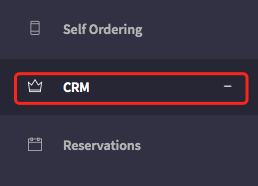
2. The Customer Relationship Management section will now open. Now click Segment Management.
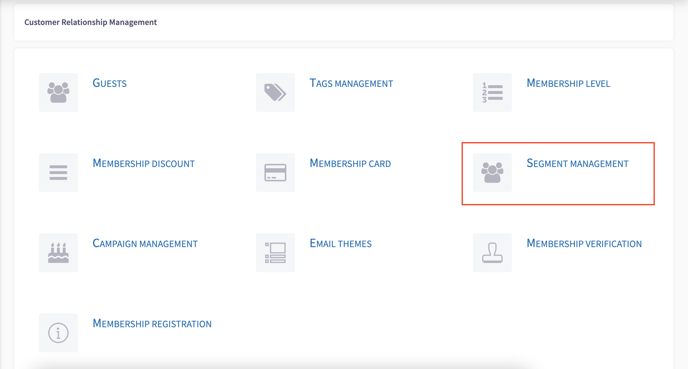 3. Click Add Subscription
3. Click Add Subscription
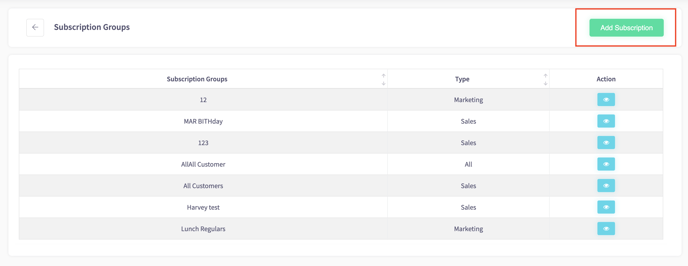 4. Fill in the details below to add a subscription group
4. Fill in the details below to add a subscription group
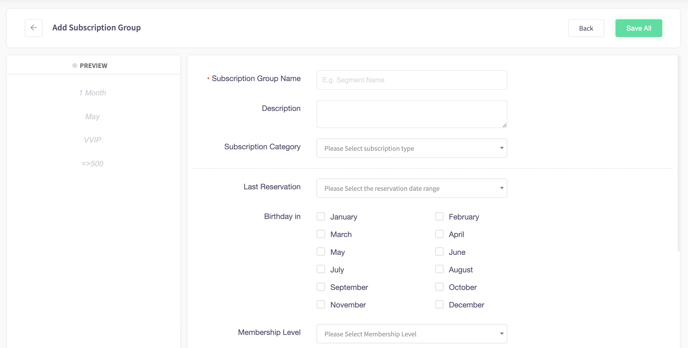
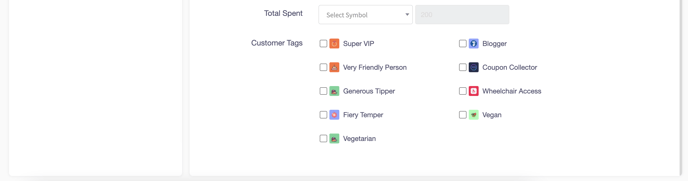
To view a Subscription Group, Click the Blue Eye in Action
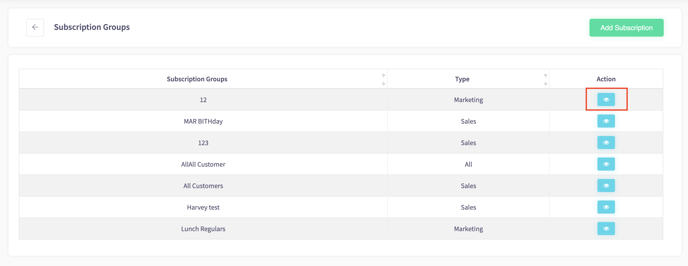
View Subscription Group