How to add a Reservation Session?
Creating Reservation Session Times for Your Business
To enable customers to book reservations, your business must allocate "session times."
Session times refer to the specific days and times during which customers can make reservations.
To set these session times, go to the back office and select the reservations tab. From there, choose the "session times" option.
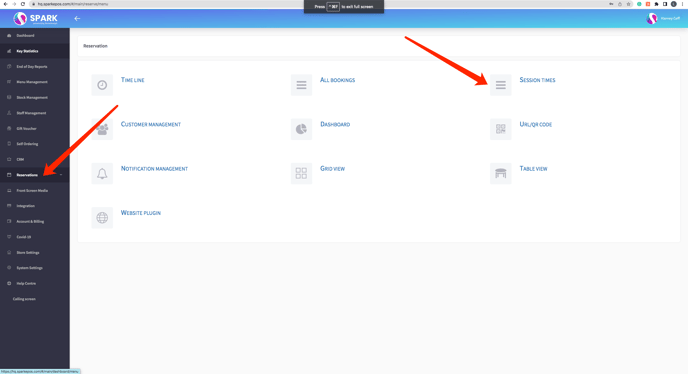
Here, you have the option to manage your existing sessions or create new ones.
To create a new session, simply click on the "add session time" button: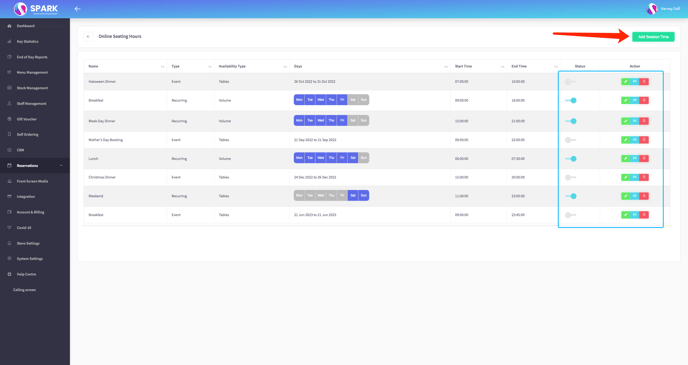
There are numerous options available for you to choose from. Select the option that is most suitable for your business and once you have made your selections, click on the "save" button:
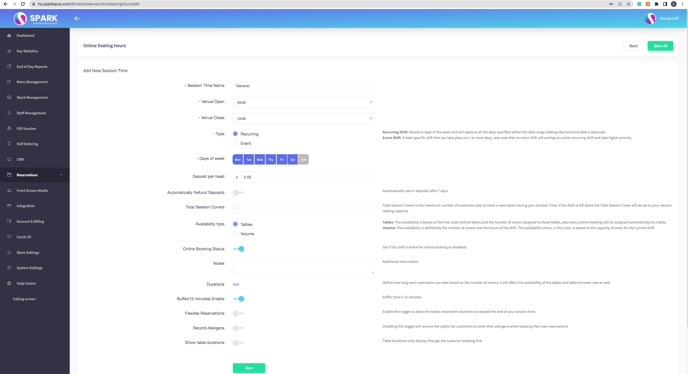
If you currently do not have the reservation capability please get in touch with your account manager or contact our sales team at sales@sparkepos.com