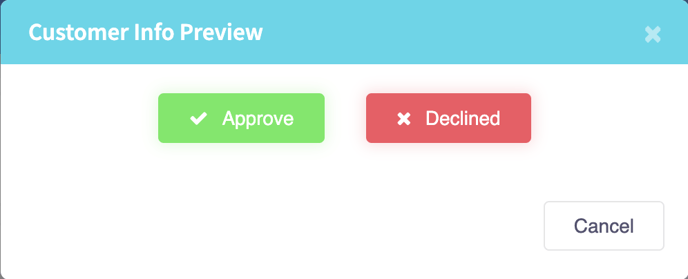How to approve Membership Verification
This article will explain how to approve membership verification
1. In the back office, click CRM on the left hand navigation bar
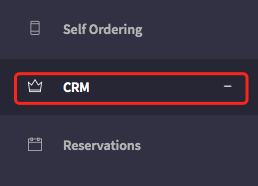
2. The Customer Relationship Management section will now open. Now click Membership Verification.
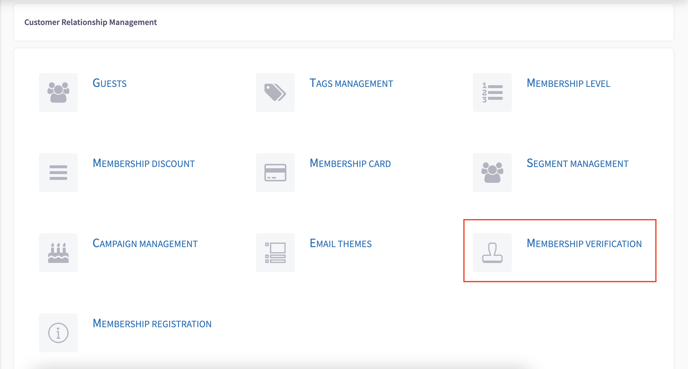
3. Unapproved Memberships will be listed where they can be approved or declined in the action section shown below
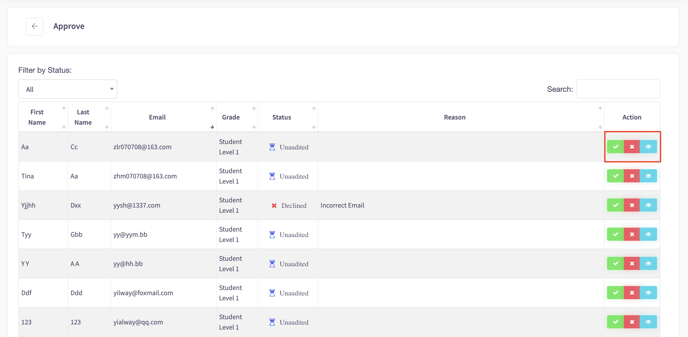
4.Select the Green Tick to Approve the Membership
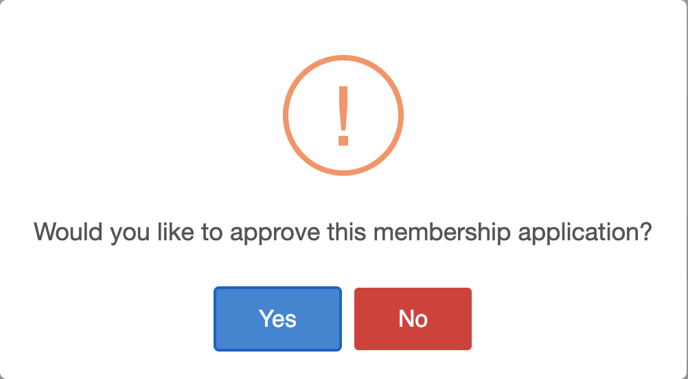
5. Click the Red Cross the Decline the Membership, a reason will need to be given
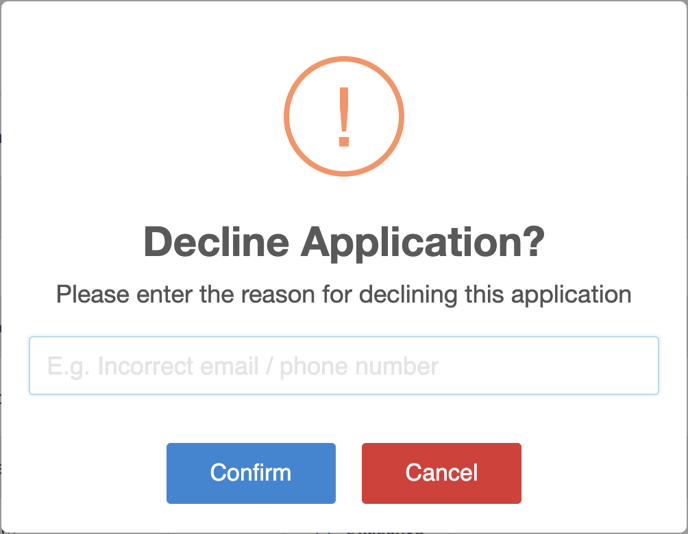
6. Click the Blue Eye to Preview Customer Info