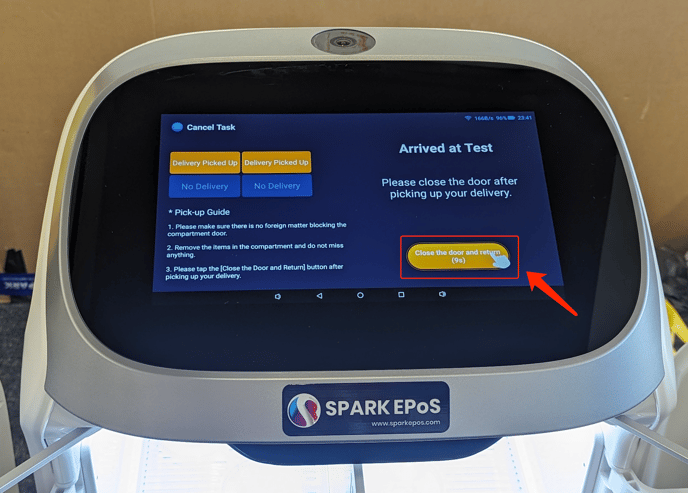How do I use the Butler Bot W3 to Deliver an item?
This article will guide you on how to use the Butler Bot W3 to deliver an item.
- Tap the delivery icon on screen.

- Enter the correct password and navigate to the page for selecting destination.
- Select the compartment you would like to use by tapping it's icon on the screen.
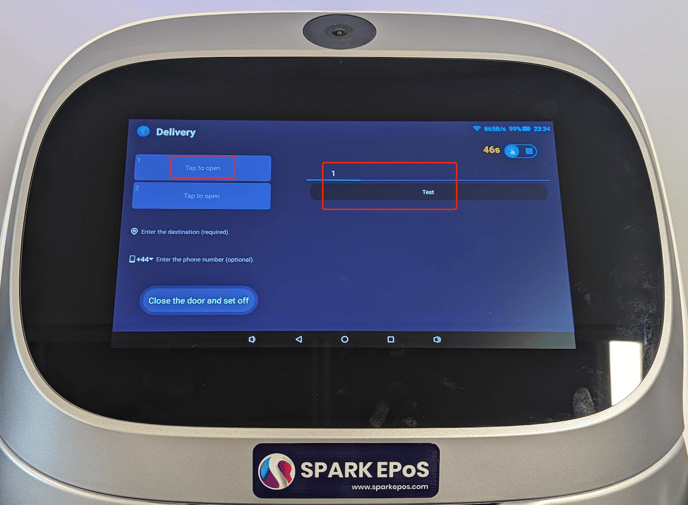
- Enter the Mobile Number, Floor Number or Area Number of the destination and place the item(s) to be delivered into the appropriate compartment.
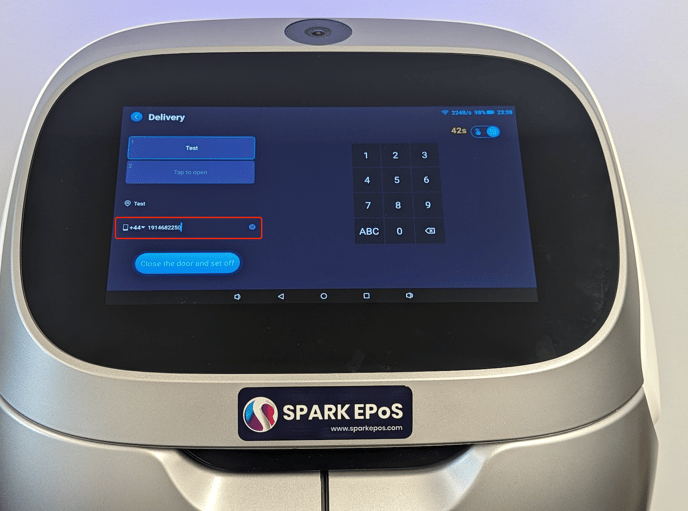
- Tap 'Close Door' on the screen. The Butler Bot W3 will now start navigating to the destination.
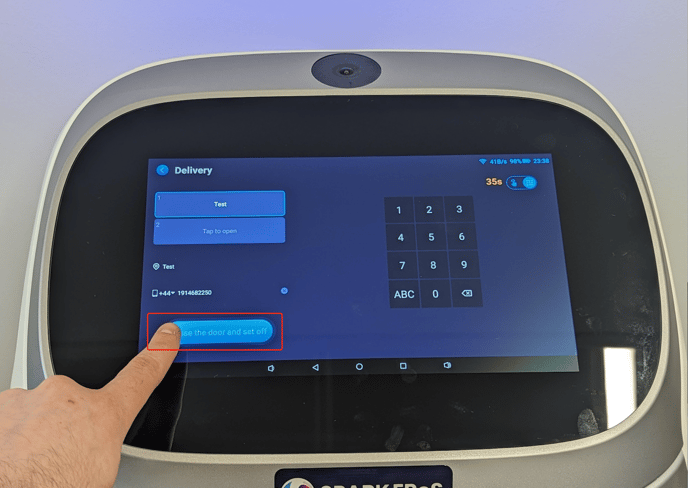
- Upon arriving at the specified destination the recipient will be notified that the Butler Bot W3 has arrived.
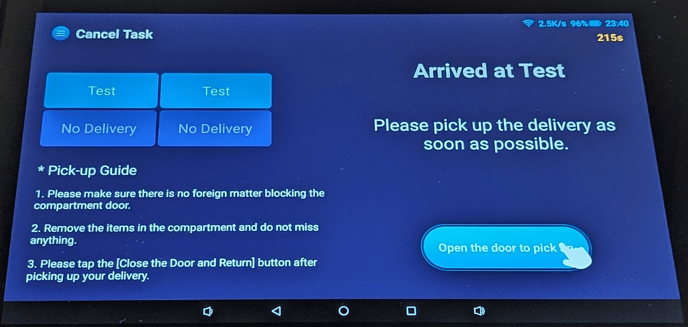
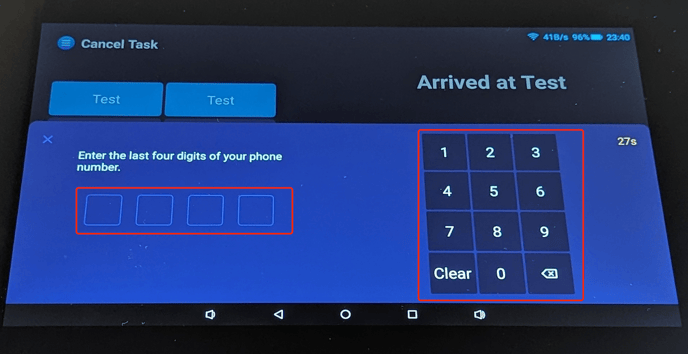
- After the recipient takes the items from the compartment and taps 'Close Door' on the screen , the Butler Bot will return to it's starting location. If the recipient forgets to tap 'Close Door' on the screen, the compartment door will close automatically after a certain period of time.