How do I update to the Latest version of the SPARK app?
This article will guide you on how to update to the latest version of our apps, be it SPARK, SPARK Pay, SPARK KDS, or SPARK Kiosk.
- First, navigate to the main android page. If you are already logged into one of our Apps then please exit from the main login page. (Please see below)

- Next, swipe right on the main android page and then tap the "App Store" icon, this will be the icon that looks like an orange shopping bag. (Please see below)
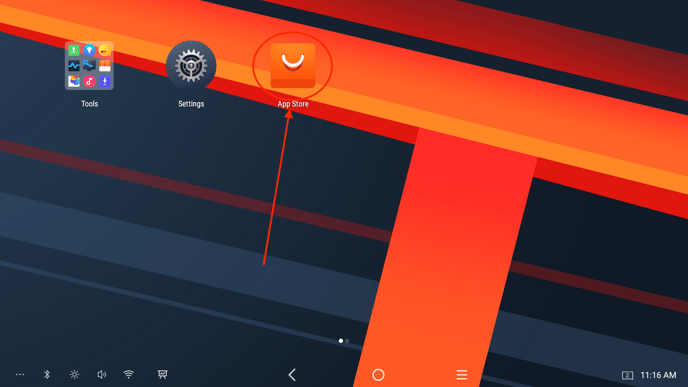
- Then, check to see if there are any updates pending from the respective SPARK App, tap the update button next to the App that you wish to update (Please see below). Please take note note to install the incorrect App, SPARK is our main PoS solution, SPARK Pay is for payment at counter devices and KDS and Kiosk are for respective devices and setups.
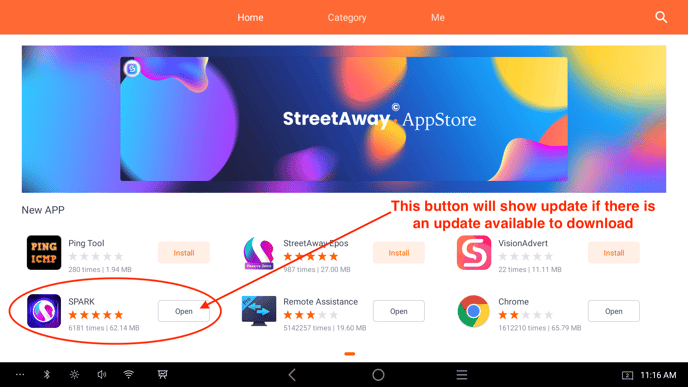
- Lastly, to ensure that the App can auto update please tap the 'Me' category in the App store and check to see that the "Auto update" feature is enabled. (Please see below)
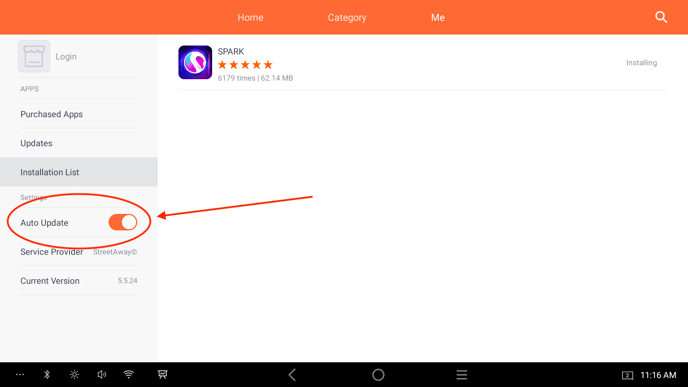
NOTE: The Auto update feature only works for minor updates to the apps. Major core updates to the Apps will require our customers to update manually.