How do I stop the Butler Bot W3 in an Emergency?
This article will guide you on how to safely stop the Butler Bot W3 in an emergency.
- Push the emergency stop button located on the top side of the Butler Bot W3, to the rear of the screen. (see below for reference)
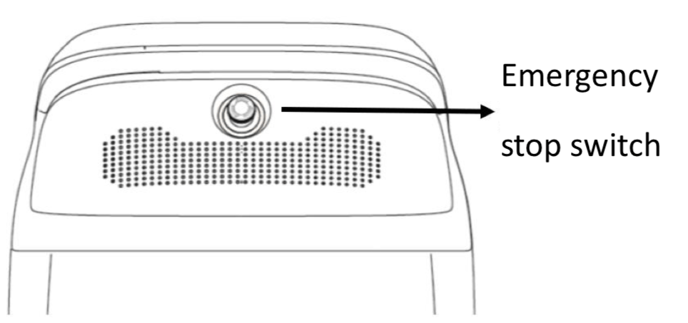
- NOTE: if the emergency stop button is pressed while the robot is located on a slope, it will release the kinetic energy and continue due to inertia, which could cause injury.
To get further support, click here.