How do I setup my system so that my staff can clock in & out?
This article will go over the steps to help you setup the clock in/ out feature for your staff.
- Firstly from the SPARK app, log in under any user. Navigate to the left facing arrow at the top left corner of then screen at tap to bring up the settings bar.
- Find 'settings' as shown below.
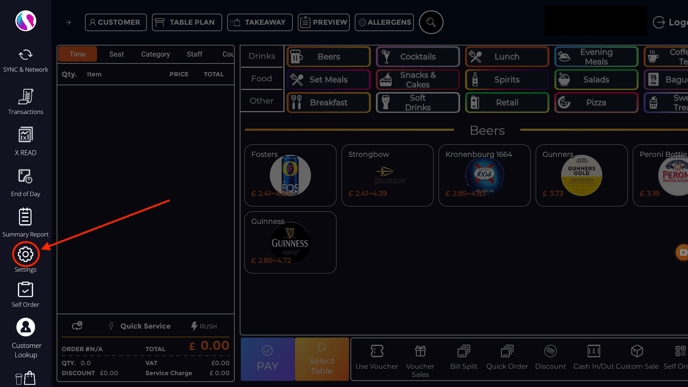
- Next tap on 'system settings' as shown below.
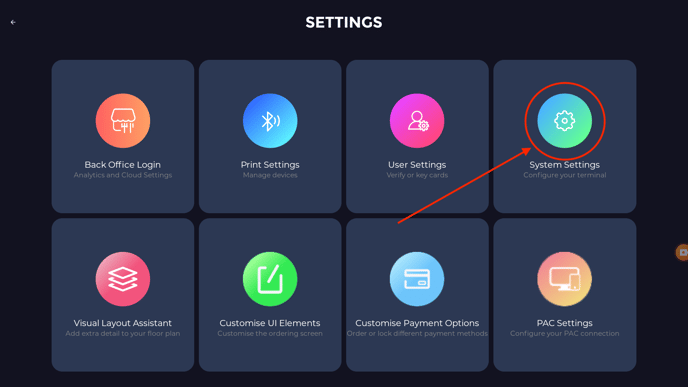
- From the 'operational menu', as shown below, scroll down to 'clock in/ out' at the bottom of the screen
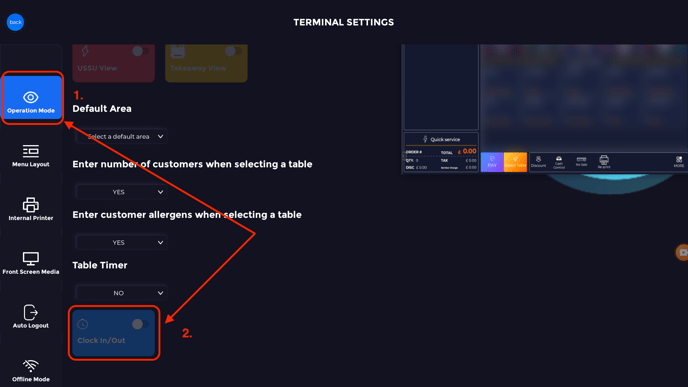
- Lastly if your staff want to clock in/ out they can access the staff management section by tapping their profile picture at the top right of the screen. (see below)
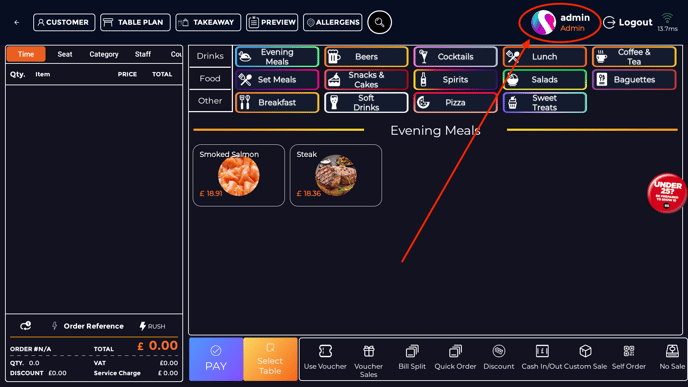
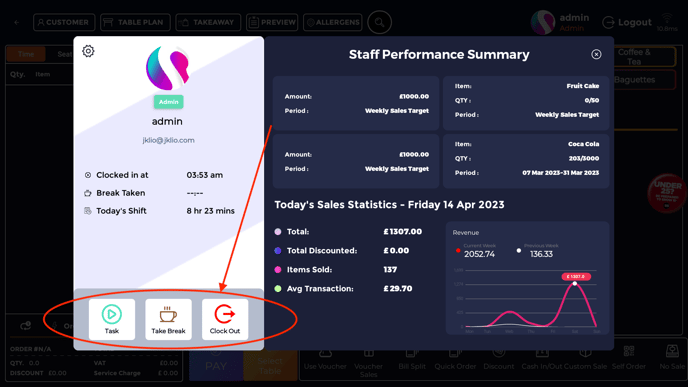
Or they can click the "Clock in/Out" button on the left side bar.
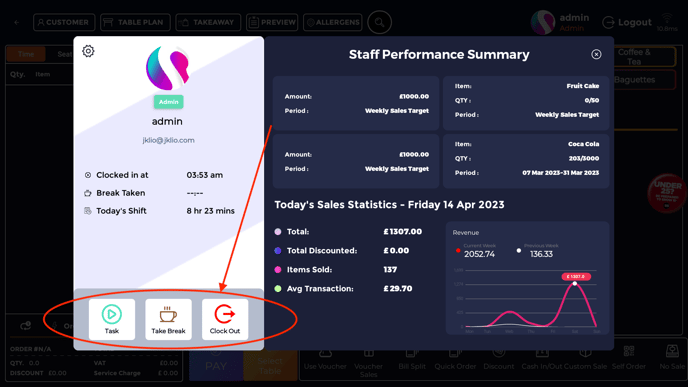
Logging out is different to clocking out, make sure to clock out before you logout, else you will still be clocked in even though you have logged out of the account.