How do I set up a Happy Hour prize wheel?
This article will show you where to find, and how to set up a prize wheel for your customers.
For this to work, you'll need a Customer Facing Display
- Firstly you need to enter the back office HQ, and head to the System Settings
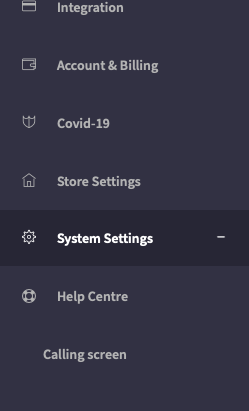
-
- Then head to
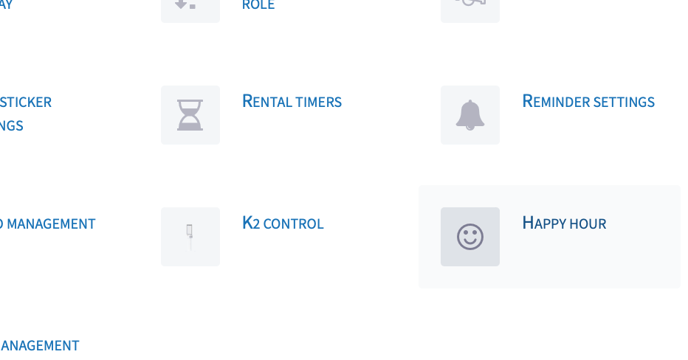
- In there you'll see the prize wheel ready to edit, and ready to be toggled on/off.
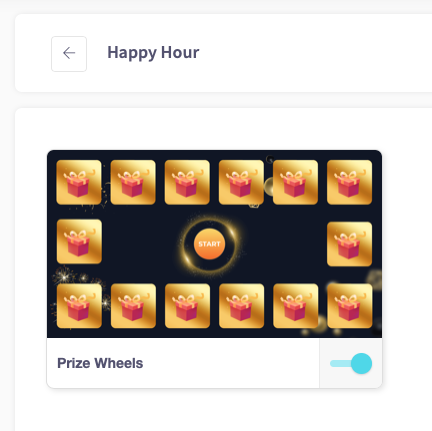
- Go ahead and click the edit button in the centre of the image, you'll be taken to this page. From here you'll be able select what days the prize wheel will work on, and limit it to a timeframe. After that, you'll be able to select the different prizes available, the quantity you have to give away, the percentage chance the customer has of winning each prize, and finally you're able to add an image.
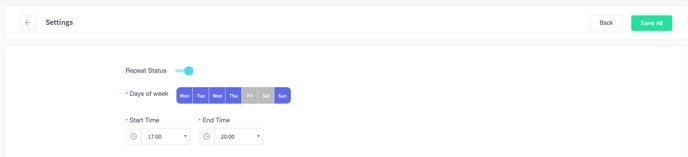
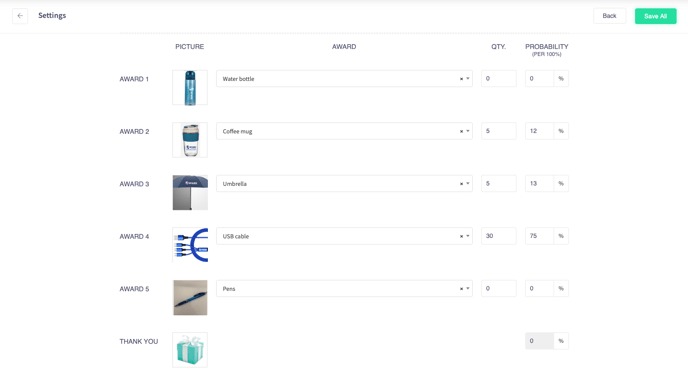
The Prize Wheel works off Vouchers, to learn how to create new vouchers click Here