How do I set the Working Hours on the Butler Bot W3?
This article will guide you through the steps to set the working hours of the Butler Bot W3.
NOTE: During non-working hours the Butler Bot W3 will return to the charging station. During the set working hours the Butler Bot will go back to the 'Return' location, if it was specified separately during the Butler Bot Mapping undertaken by the Installation Specialist.
- To set the working hours of the Butler Bot W3, tap to 'Keenon Delivery Robot' in the upper right section of the main menu. (white lines inside a blue circle)
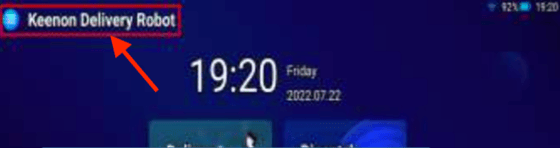
- On the next screen tap 'Charging management' located at the bottom on the side menu. (see below)
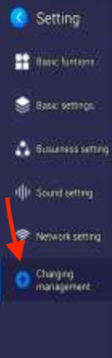
- Scroll down to the working hours section.
- Select the appropriate working times for the Butler Bot W3.
To get further support, click here.