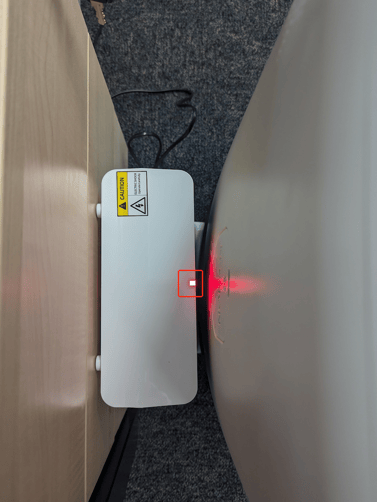How do I Recharge the Butler Bot W3?
This article will guide you on how to Recharge the Butler Bot W3 both manually and autonomously via the charging station.
How to Autonomously Recharge the Butler Bot W3 via the charging station
How to Manually Recharge the Butler Bot W3 via the charging station
Autonomous Charging:
- To Recharge the Butler Bot W3 autonomously via the charging station, simply tap 'Charge Now' on screen and the Butler Bot W3 will automatically seek out the charging station.
Manual Charging:
- To Recharge the Butler Bot W3 manually via the charging pile, tap 'Power Management' in the left navigation bar, the 'Power Management' page should now appear.
- Tap 'Manual charging'.
- Manually move the Butler Bot W3 to the charging station, where a prompt page will be displayed.
- Align the back of the robot with the charging station and push the robot on to ensure proper contact between the charging port at the bottom of the robot and the charging contacts on charging station (see below).

- Once they're successfully connected the indicator on the charging station will turn red.
- The image below is what your dock should look like of charging has been initiated: