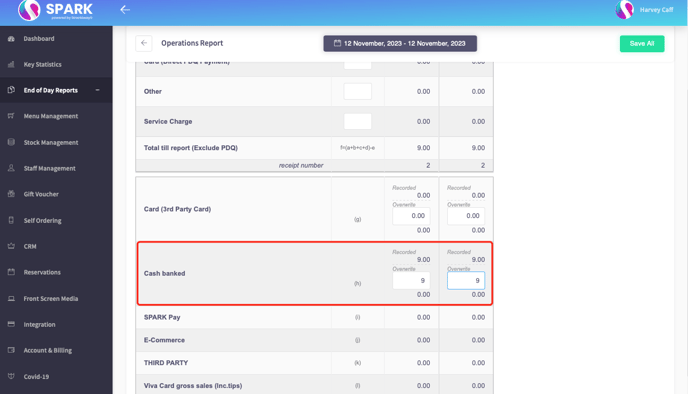End of Day
This page will explain how to use the End Of Day function on the terminal, used at the end of your trading day to cash up.
You can either do a terminal close, which will input registered data, where you can review and edit if necessary, or you can perform a back office close, where you will have to then log on to the cloud HQ, head to the operations report, and manually input the details there.
First, we'll look at the terminal close.
1. Select End Of Day from the side menu.
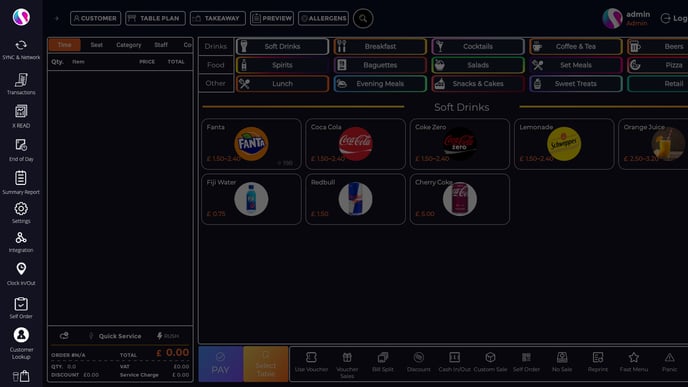
2. Select Terminal Close & click Next. Note:
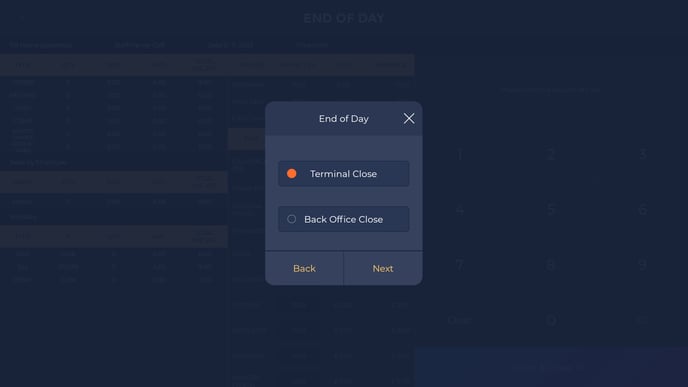
Pressing the X in the top corner will allow you to view the outstanding sales data without having to close the terminal.
Orders, refunds and voids will be displayed in the top left corner, showing Quantity, Discount, Average, and Total including Tax.
3. Once you have entered all of the amounts, click Print & Close Till. A receipt displaying total amounts will be printed.
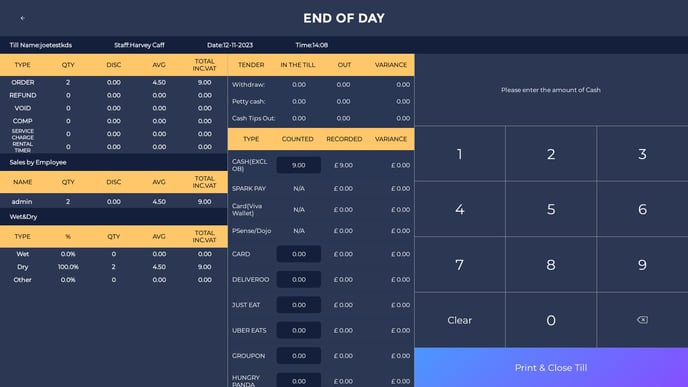
For Back Office Close;
1. Select Back Office Close, and Next, this will then print off a receipt for todays's takings, and close the till.
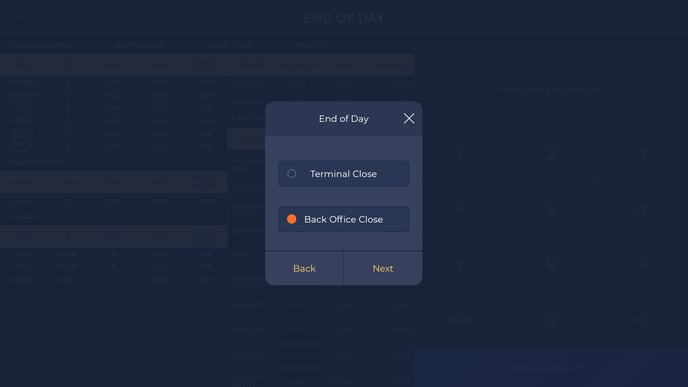
2. Then, head to the back office, End of Day, then Operations Report. In the top right corner you'll see Edit, click here to input the data.
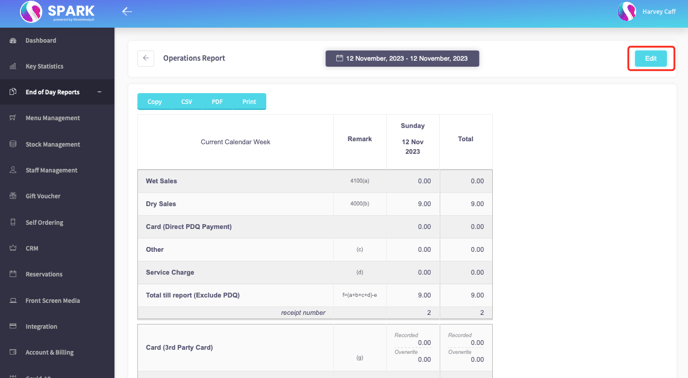
3. Here, you can see we had an expected cash amount of £9, I've counted what we have in the till, and it all adds up. So I have added £9 in the Cash Banked section for today.