How do I password-protect my Robot?
Secure Your Robot with a Strong Password
Password protection is crucial for safeguarding your robots against unauthorized access. It is essential to prevent others from tampering with the settings or sending your Robot to unintended locations. Setting a password is a wise decision in order to ensure the security of your robot.
To begin setting up a password on your robot, follow these steps:
Step 1: Go to the "Options" menu, then select "Settings," and finally choose "Passcode Settings."
Step 2: Tap the top right-hand side of the screen quickly five times.
Step 3: Enter the password you wish to use.
Step 4: Choose the specific functions for which you want to utilize the password.
Once a password has been set, you are able to select what functions require a password: 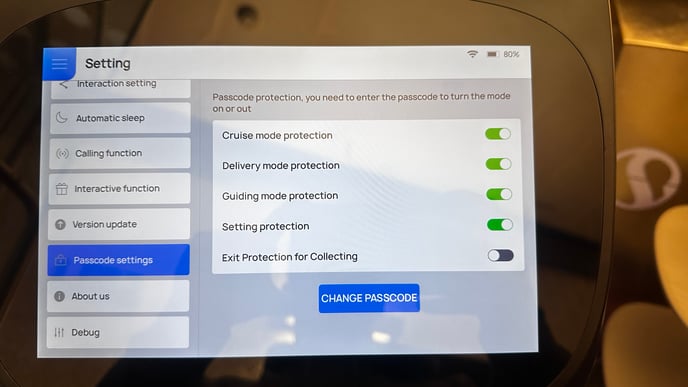
We recommend that you utilise this feature to prevent any unwanted users from accessing the robot.