How do I Edit the Terms and Conditions for my Loyalty Program?
After setting up a loyalty program, you may wish to make clear the rules. How many points you get for a pound, how many points make a pound, and any limits of points usage. Here, you can easily add the information ready for your customers
Simply head to the Back Office, Then Store Settings. In the centre you will find a list of settings ready for editing, making sure the customer knows exactly what they're signing up to.
Click on "Loyalty Program" to enter the text editor.
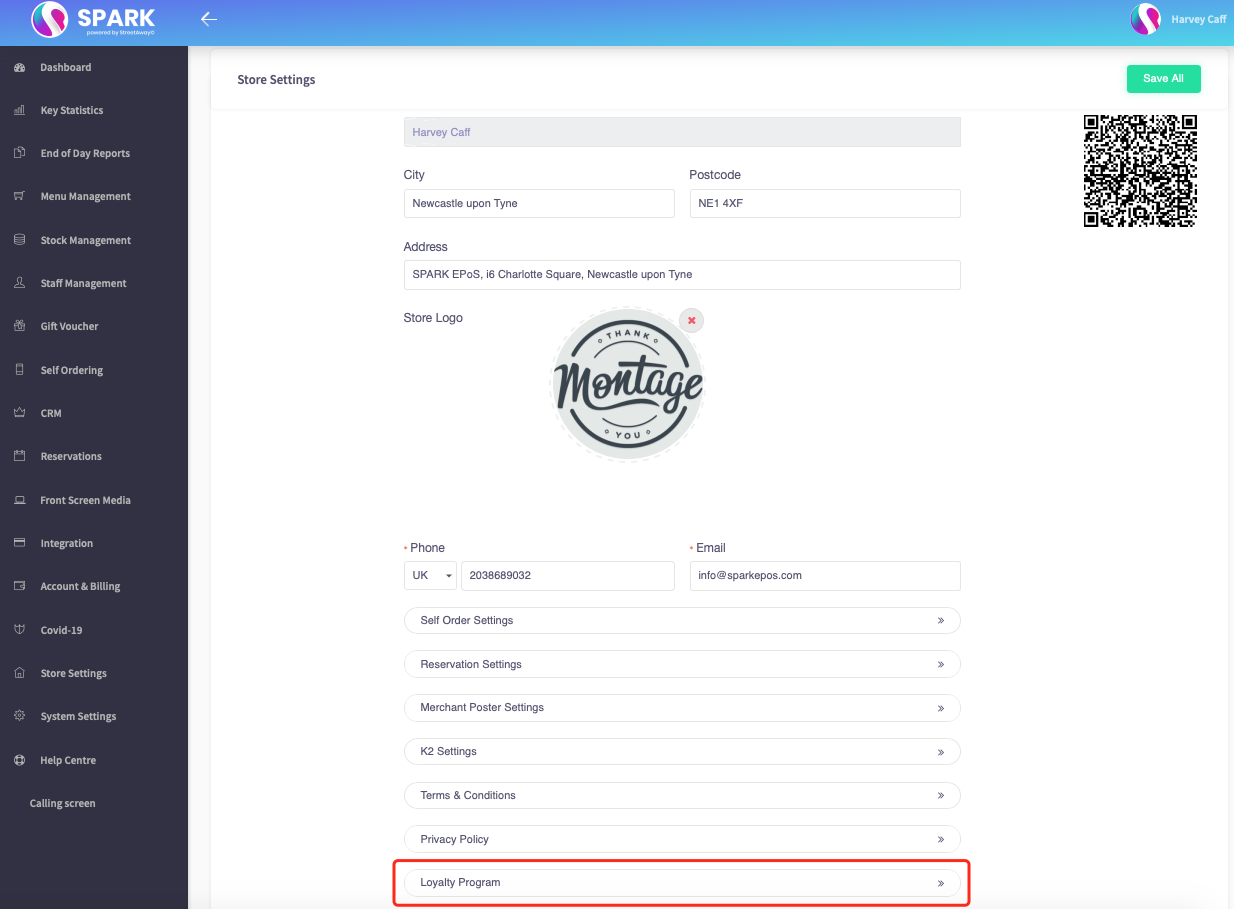
Here you can fill the details with everything your customers need to know.
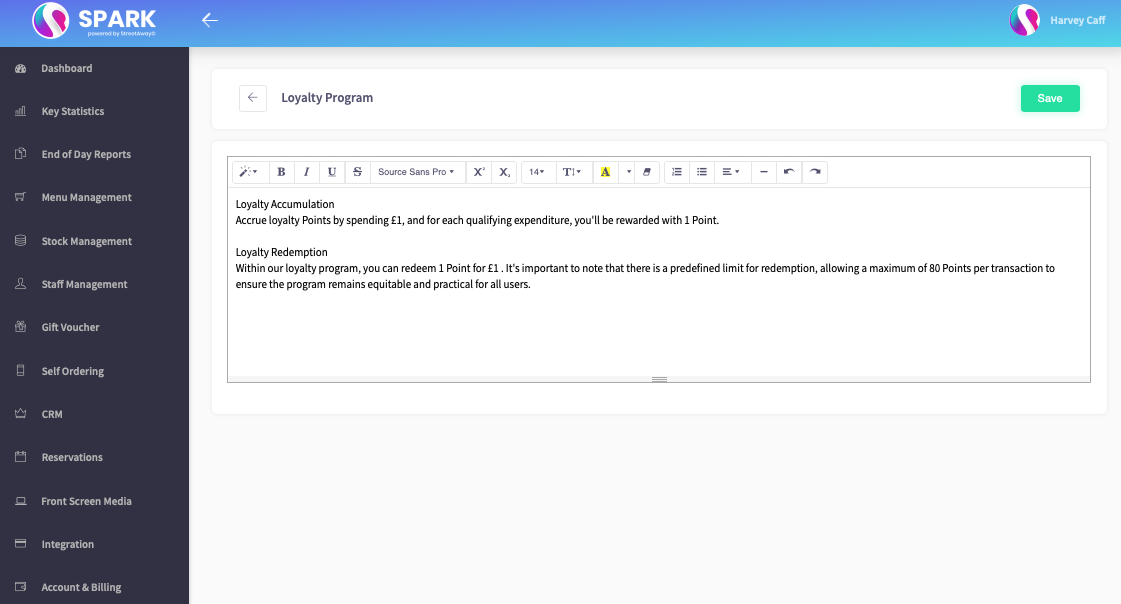
When you have finished, be sure to log in to your site and see how it looks. Just click the "i" on the right hand side of the screen.


