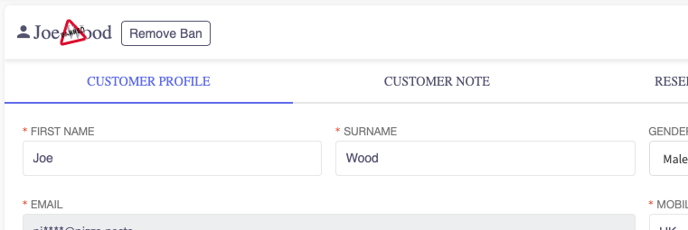How do I ban a Customer?
After setting up all your new customers, if you notice certain guest is regularly causing trouble, you may need to ban someone from returning.
- Beginning in your back office Cloud HQ, head to the submenu titled CRM
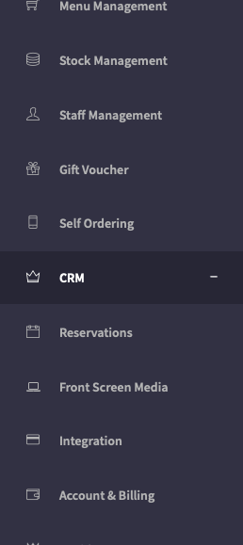
- From there, you'll need to have access to your full list of guests. Open it up, and then search for the customer you require.
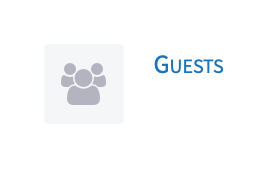
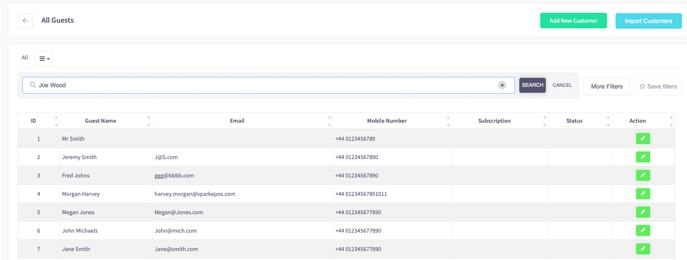
- After you've found the customer in question, click the little green pen to the right of the name to go into the full details. From this page you'll be able to see it says Ban Customer to the right of the name. Simply click this button to move onto the next stage.
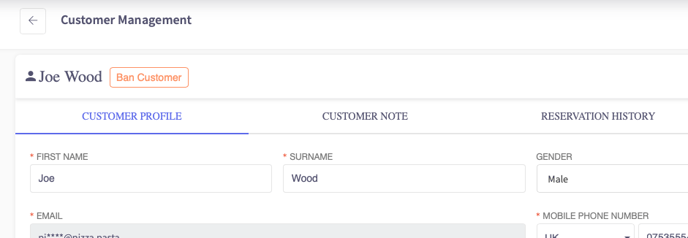
- Here you'll be able to enter the reason for the ban, and how long you want it to last for. For a minor offence you may only want to ban them for a month, but for more serious situations, you can set a lifetime ban.
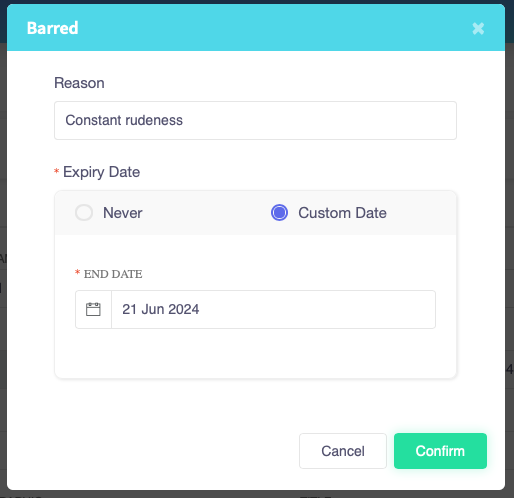
- When you're finished, it will confirm for you that the customer has been banned, and if needed, you are able to lift the ban completely.