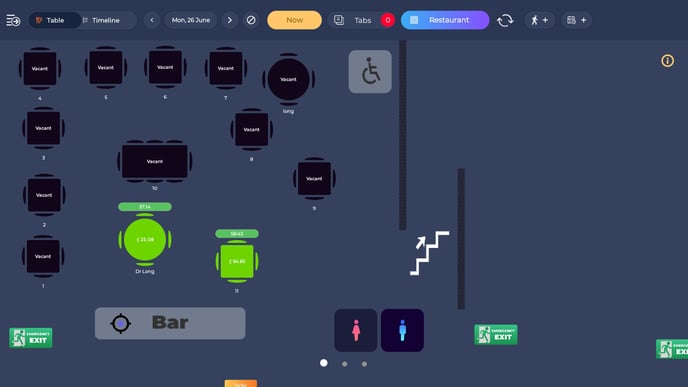How can I update the number of customers at a table?
Sometimes people will leave or join part way through a meal. This article will show how to update your table details.
- From your table plan view, you'll be able to see what active tables you have. Click into the table you'd like to update. For this example we'll choose table 11.
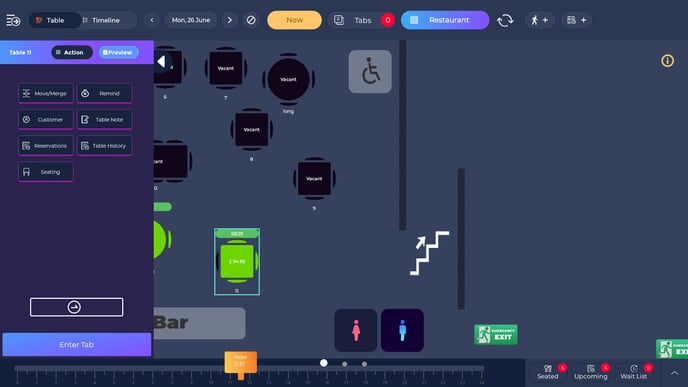
- You'll then want to press Customers on the left hand side. Then enter the updated number of guests. Here we have updated to 4 from 3.
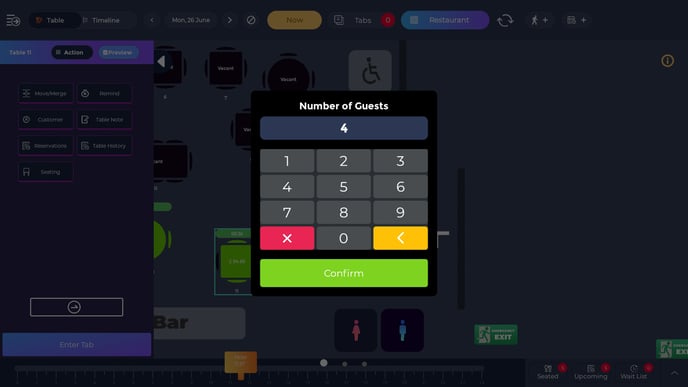
- Going back to the tableview screen, you'll be able to see that table 11 has an updated number of filled seats.