How do I setup Bella Bot to deliver a Menu item?
This article will show you how to send a Menu item to a table/customer/location.
- Select 'Basic settings' and make sure it's in delivery mode.
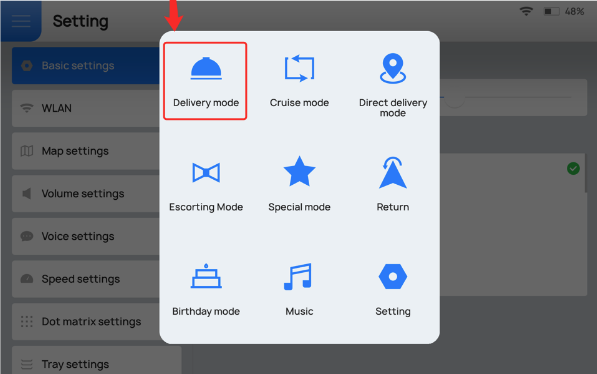
- Select the table number you want to deliver the menu item to and it will be added to a tray on the bot diagram. Place the menu item on the Tray.
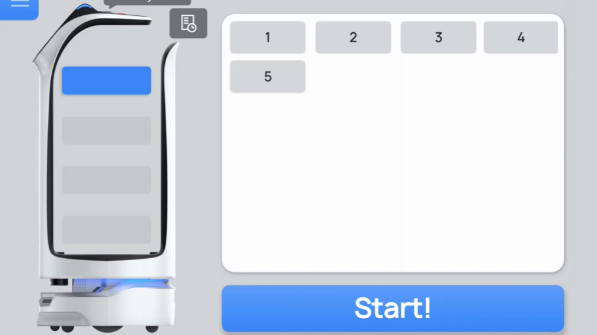
- Select start to deliver the menu item to it's destination.
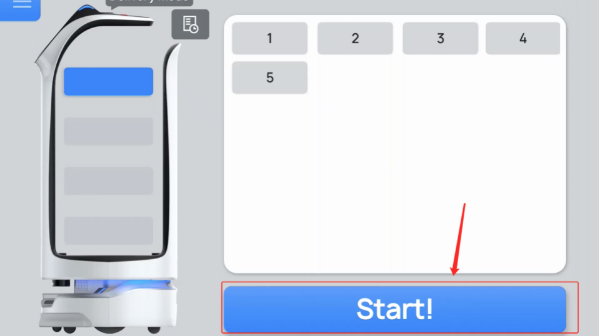
- Bella should now move towards the first table.

- Once they have taken their meal, the customer will press done and Bella will return to the starting point.

To get further support, click here.