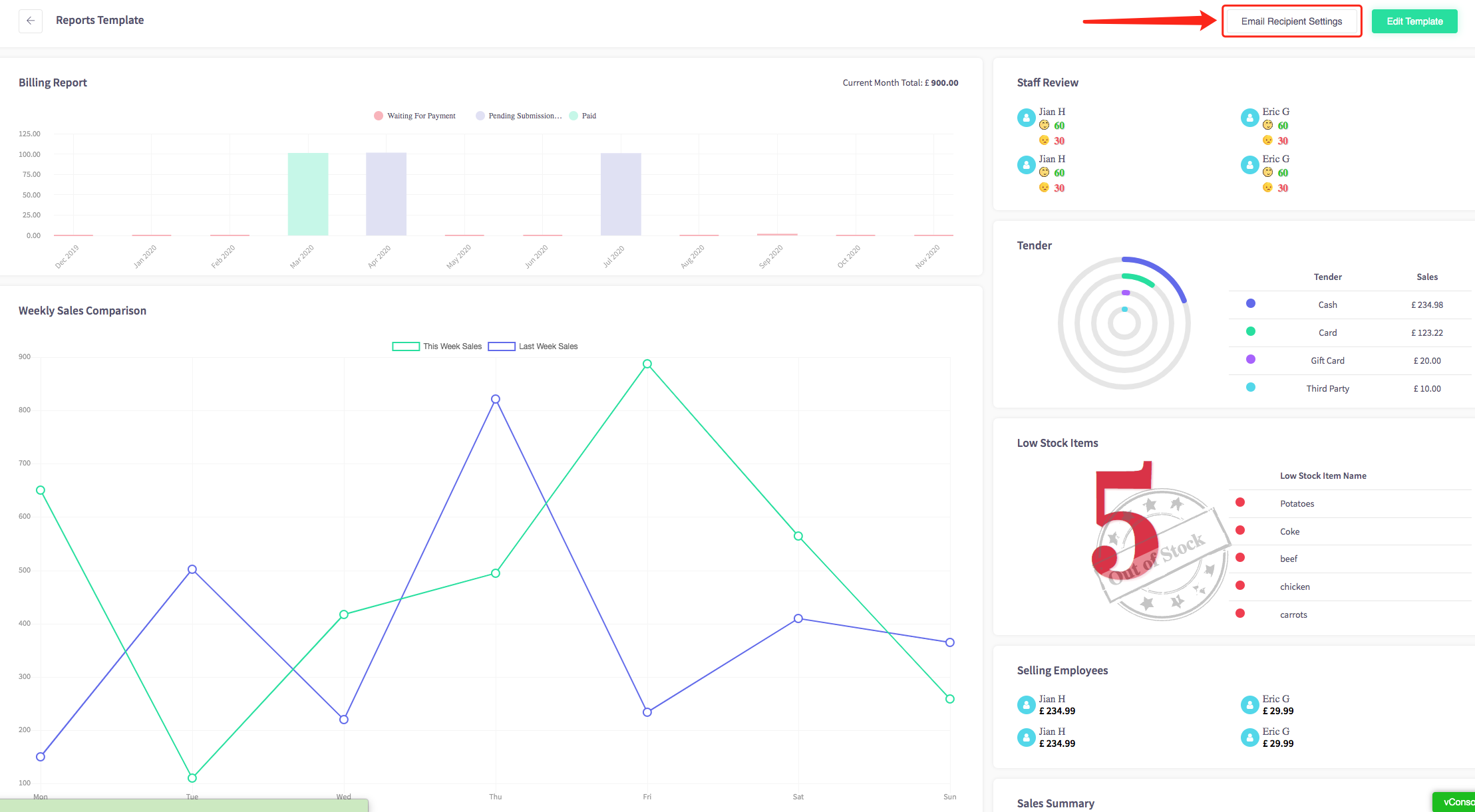End of Day
These guides will show you how to use the End of Day on the system settings section of your Cloud HQ.
Before you do anything, make sure you login into your store account SparkEpos
How to email reports
This guide will show you how to email reports on your Cloud HQ.
Firstly, scroll down to click on the 'System Settings' on the left-hand side, then the 'End of Day' option in the menu.
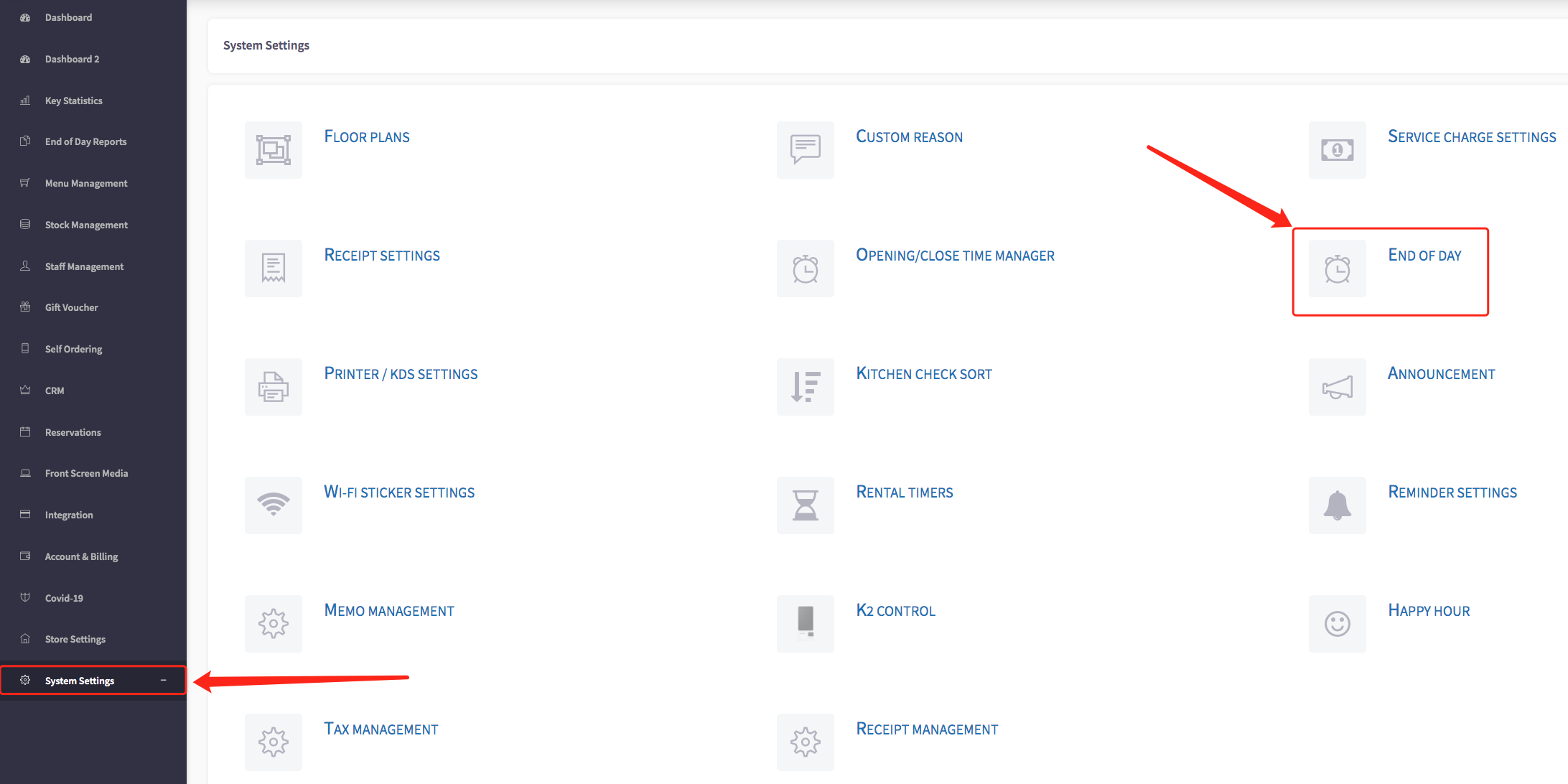
This will display End of day - Time settings, shown below.
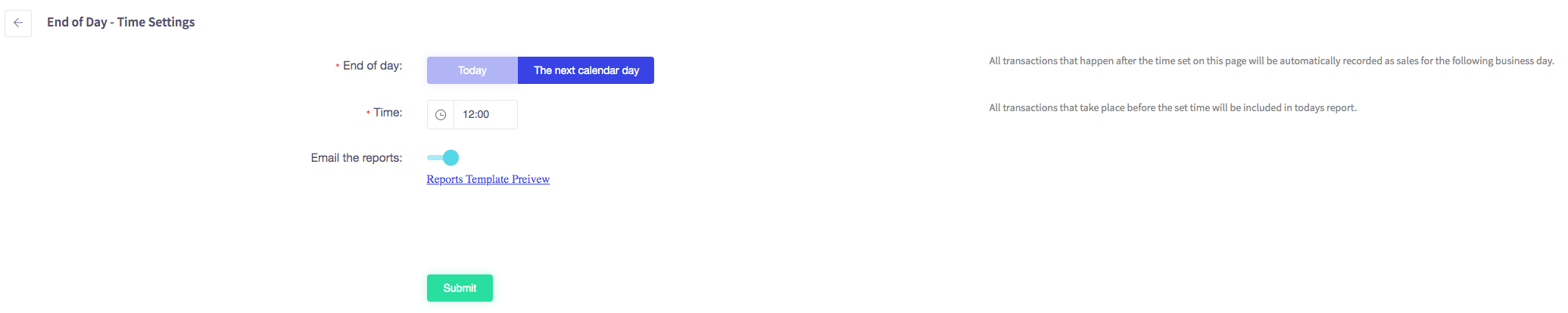
To email reports, make sure email the reports toggle is enabled, this will be indicated by the blue toggle. This will allow you to email your reports.
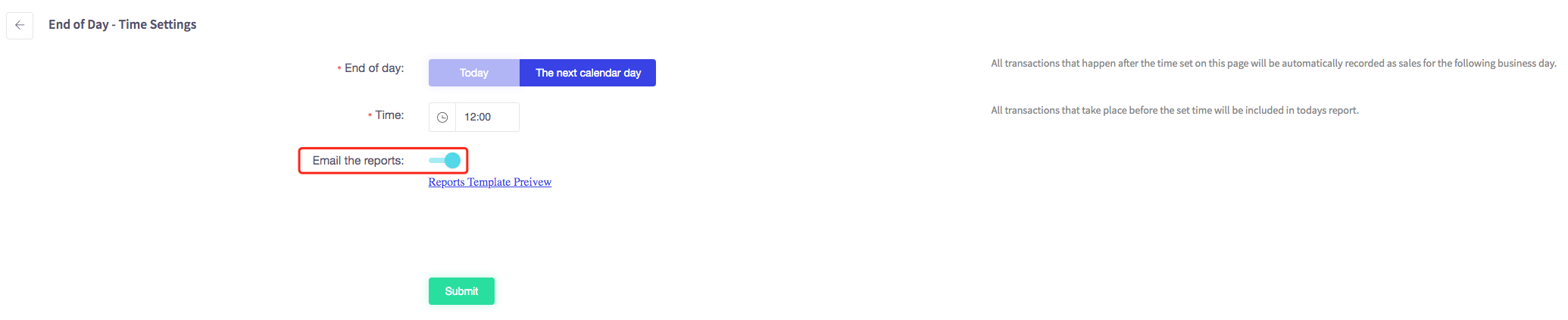
How to preview the reports
This guide will show you how to preview the reports on your Cloud HQ.
Firstly, scroll down to click on the 'System Settings' on the left-hand side, then the 'End of Day' option in the menu.
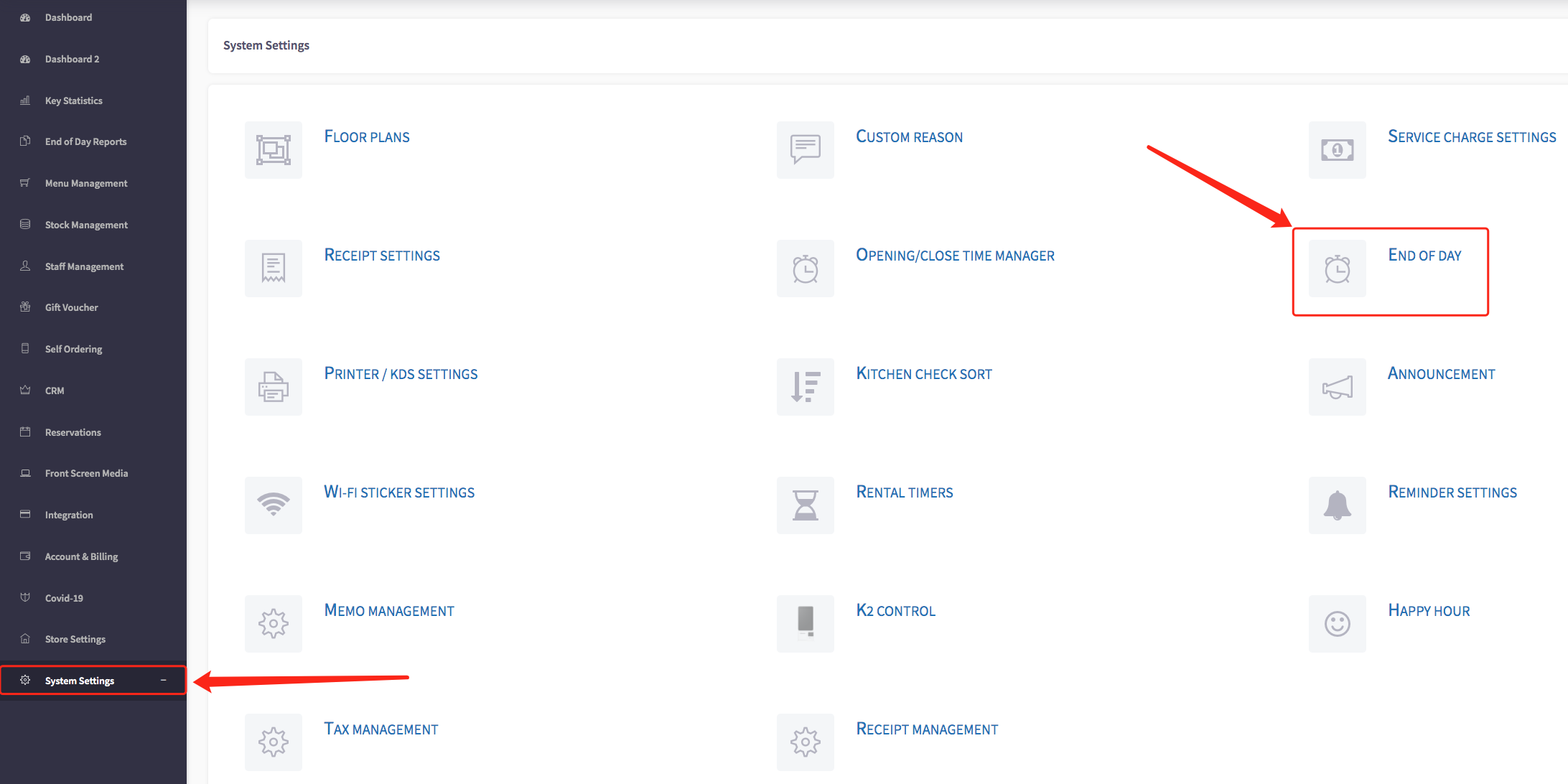
This will display End of day - Time settings, shown below.
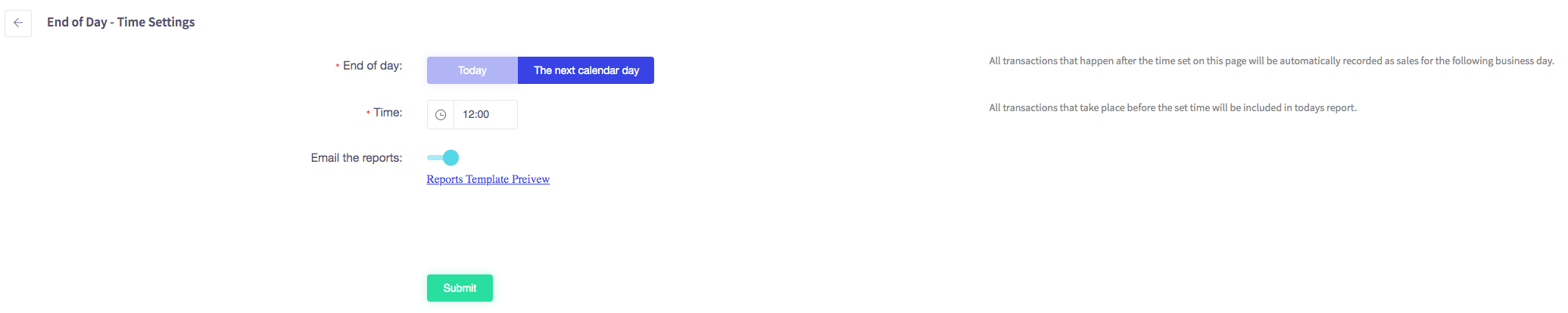
To preview the report, click on the hyperlink below stating the reports template preview.
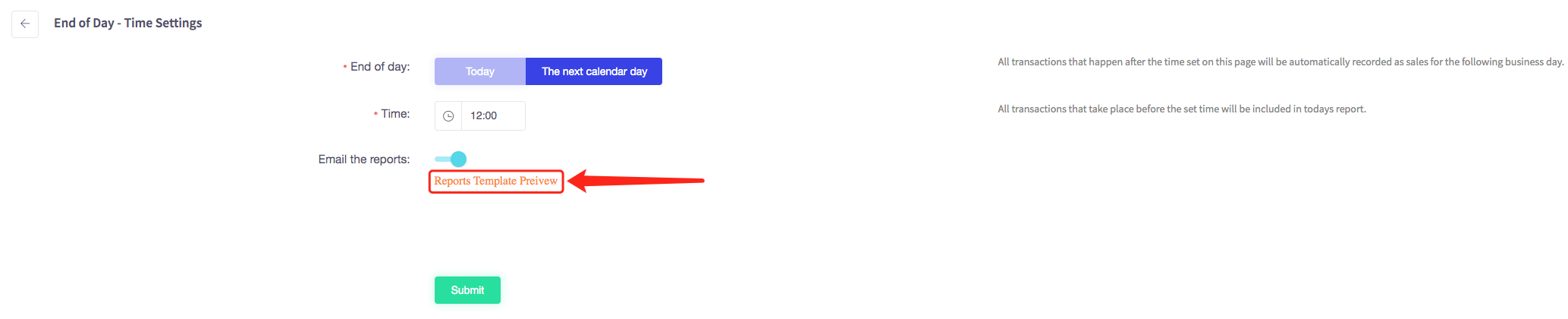
This will take you to the Reports Template.
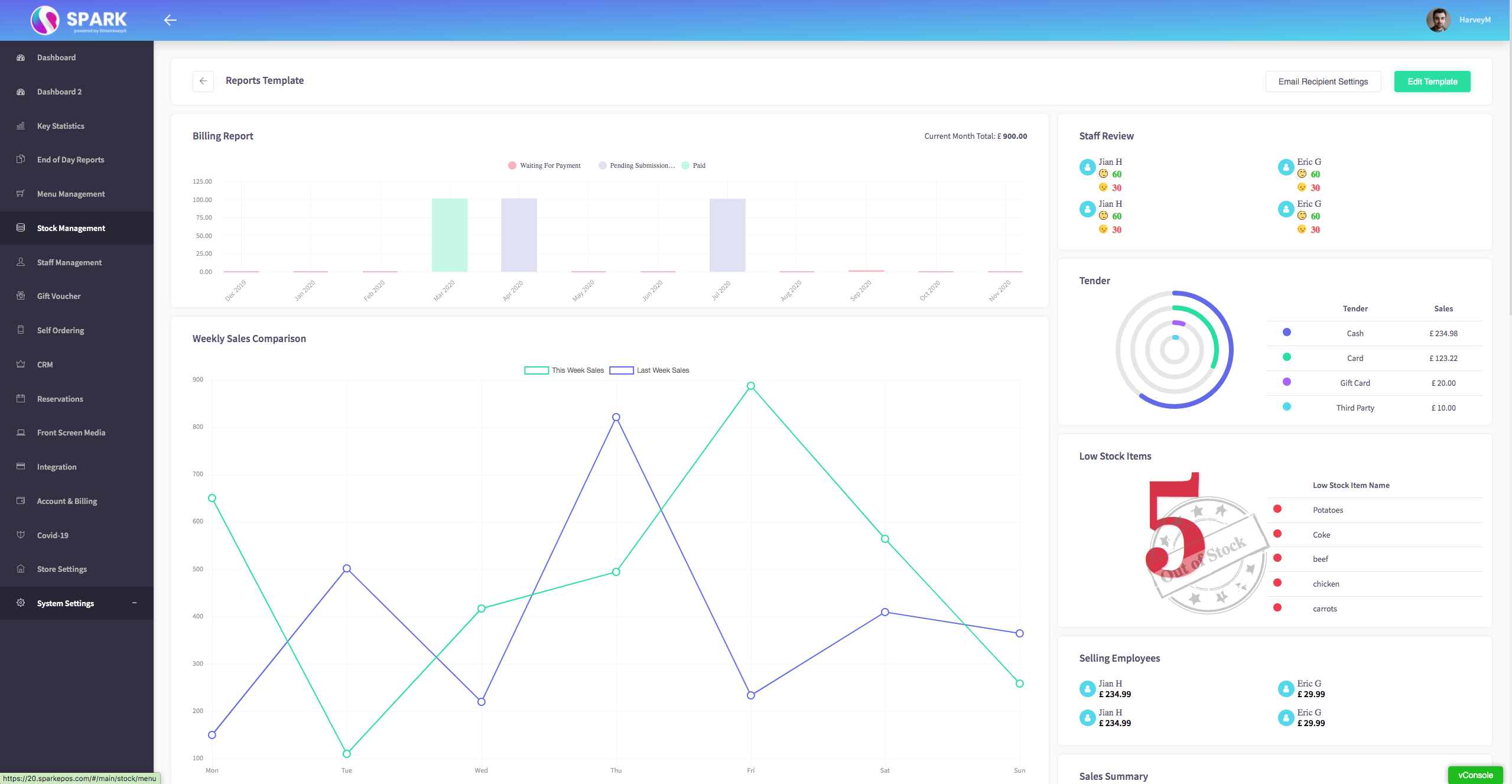
From here by selecting Email Recipient Settings you can choose which members of staff receive the email reports.