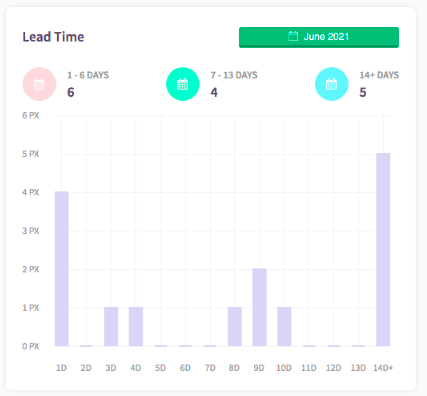Dashboard View
This guide will give you a walkthrough of the reservations dashboard in the back office.
To view the Dashboard, click on 'Reservations', then 'Dashboard' on the left hand menu.
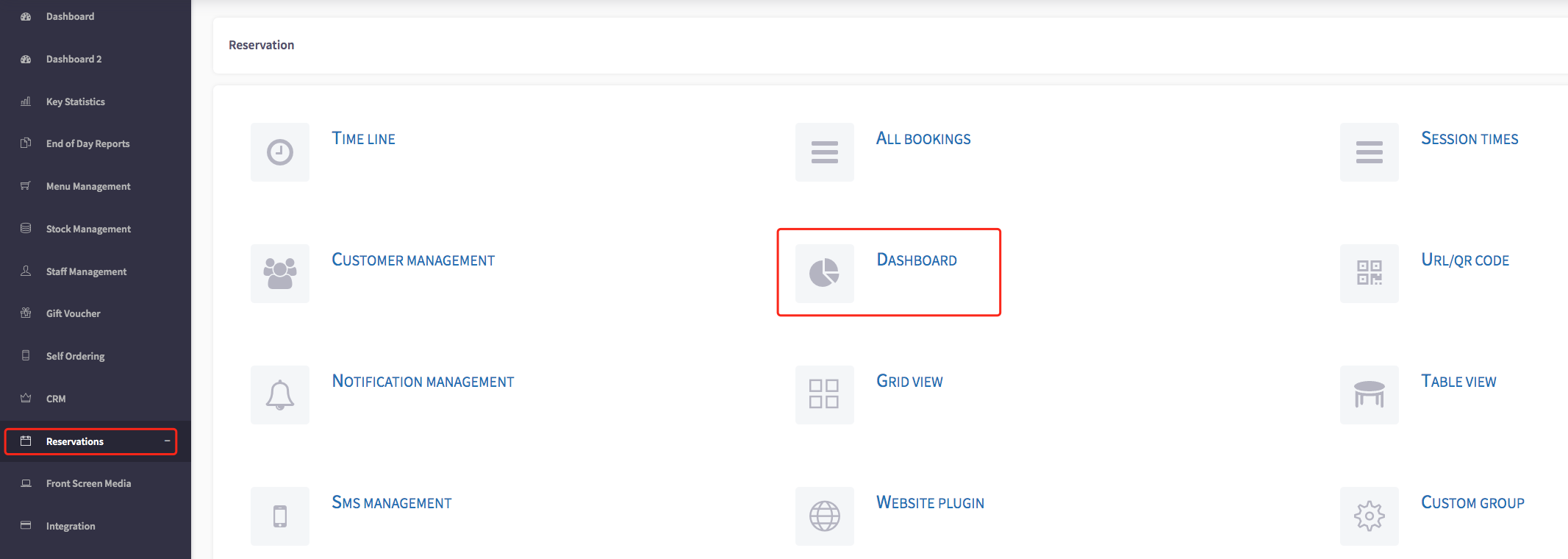
Then you will be able to see a view of the dashboard, shown here.
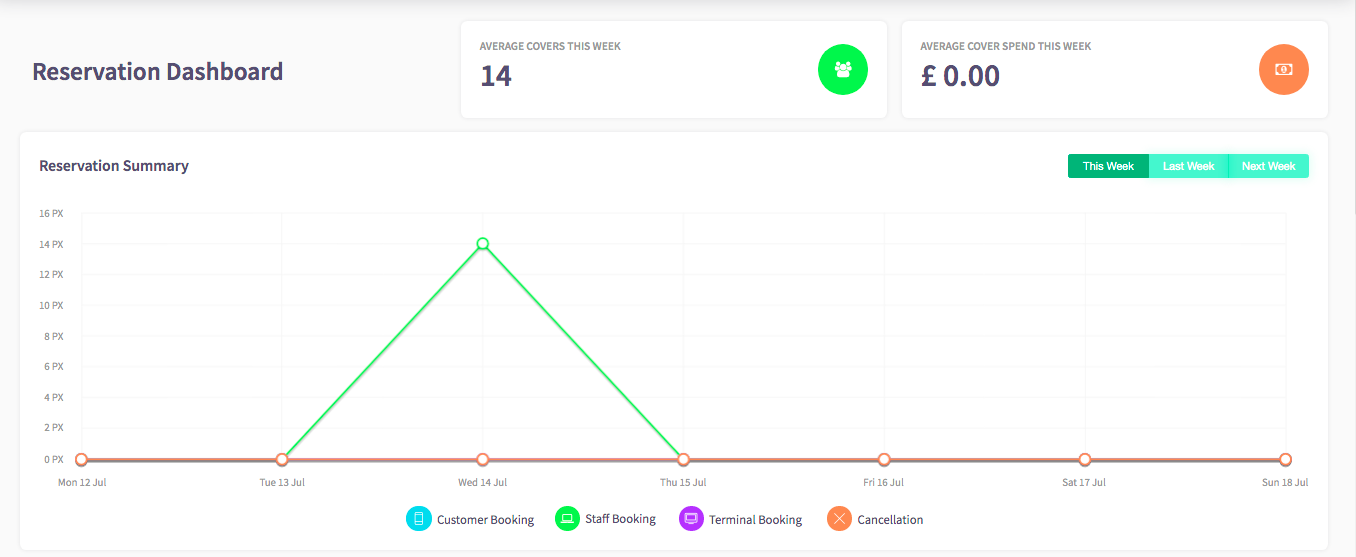
Average covers this week
This gives you an insight on the average number of people who have dined in your restaurant.
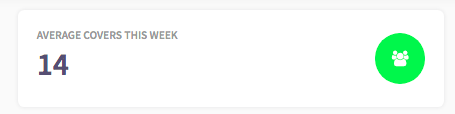
Average cover spend this week
This gives you an insight on how much your average person spends in the week.
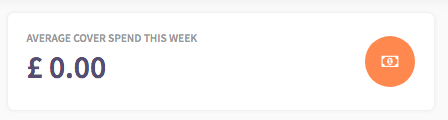
Reservation summary
This summary can be filtered by this week, last week, and next week so you can see your performance right now, in the past and a estimation on what the following week will be like.
The different colour lines are to indicate what type of booking was made, and if there are any cancellations. For example, below this graph you can see blue is for customer booking, green is for staff booking, purple is for terminal booking, and orange is for any cancelations.
The horizontal line shows the dates and the vertical line to the side shows how many people have booked a reservation.
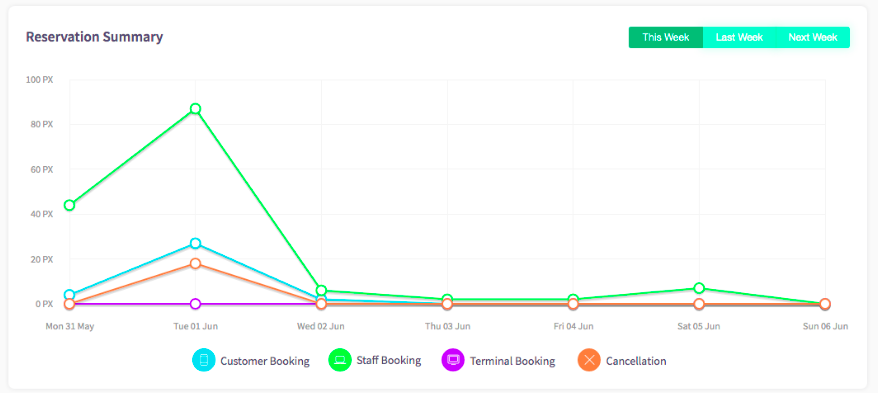
Busiest times of the day
This gives you a clear insight on what times in the day are the busiest for your business. This can be filtered by this week, last week or next week, giving you a accurate estimation on how the following week will be.
The horizontal line shows the times of the day, and the vertical line to the side shows the amount of people at the venue at each time of the day. The red lines are showing the flow of the day, as you can see at 12:00 it was very busy.
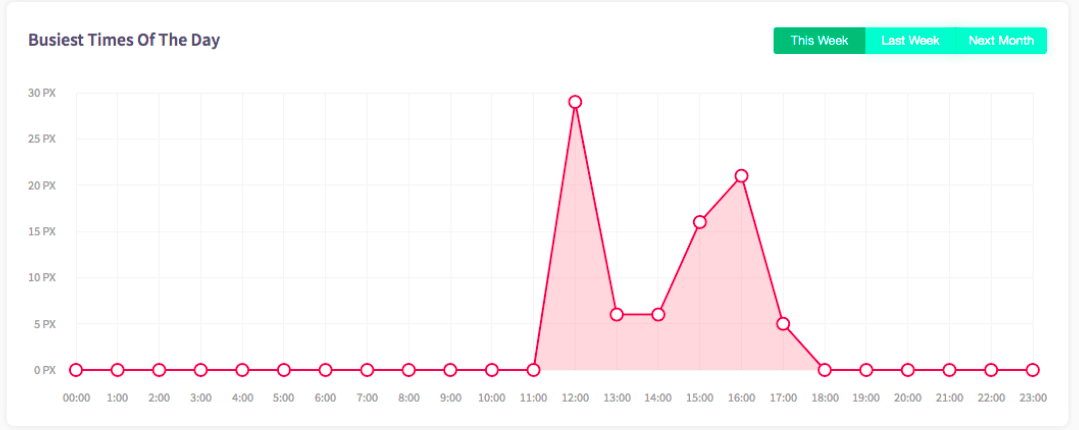
Weekly channel summary
This summary shows what percentage of reservation have come through on each session time. This pie chart shows what percentage of reservations were for breakfast, for example this pie chart shows 37% of reservations were for breakfast.
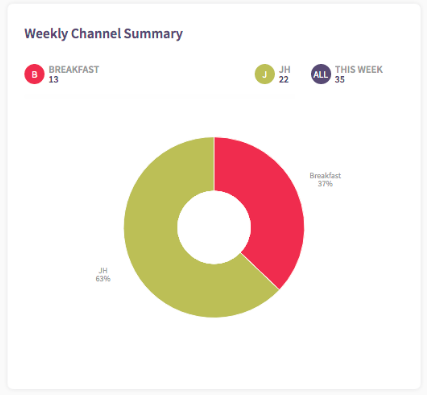
Lead time
This graph shows you the people who have placed a reservation booking in advance, giving you an insight on the average amount of days in advance people like to book for. For example, you can see here in 1-6 days, 6 people have had a reservation in advance.
The horizontal line shows the number of days, and the vertical line to the left side shows the number of people.