How to create a Custom Sale
This page will show you how to create a Custom Sale, ideal for making unique, one-off sales outside of your usual menu.
On your default terminal screen, navigate to the side-scroll menu in the bottom right of the screen to find the 'Custom Sale' option. Select whether your item can be categorised into Food, Drinks, or Other.

The menu below will pop up. Add the name, price, and quantity of your custom item, and hit 'Confirm'.
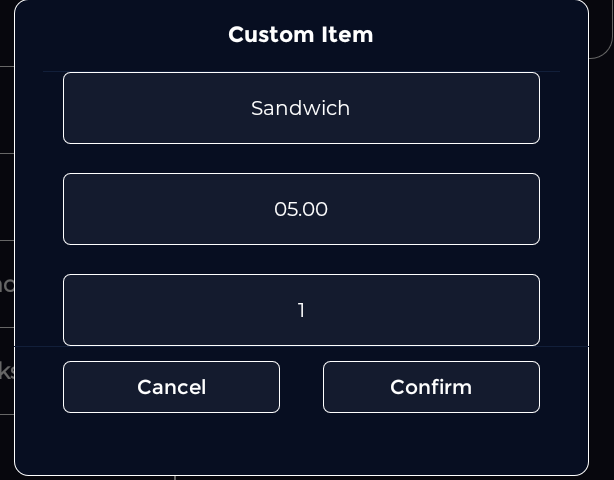
Your custom item will then automatically be added to the order as any menu item would.
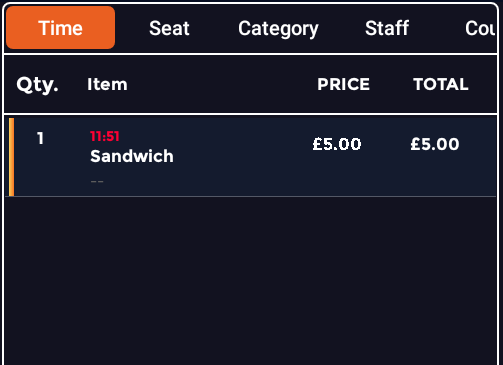
It's important to note that no VAT will be tied to this sale