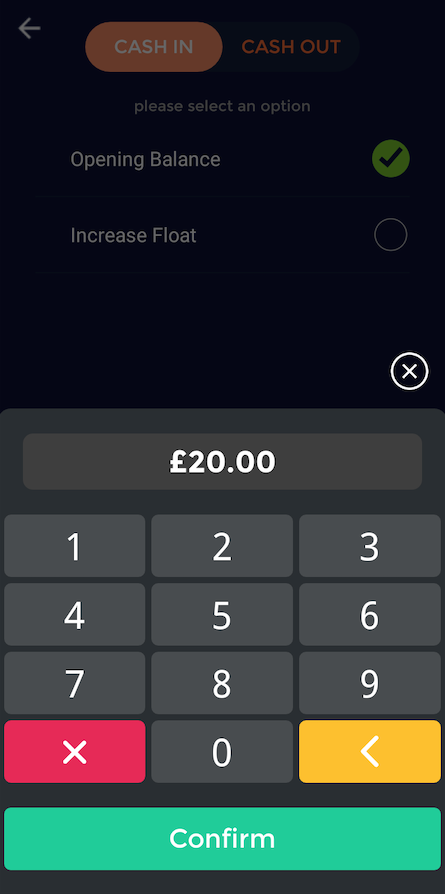Cash Draw
These guides will show you how to use the cash draw feature on your SPARK handheld device.
Before you do anything make sure you are signed in to your handheld device.
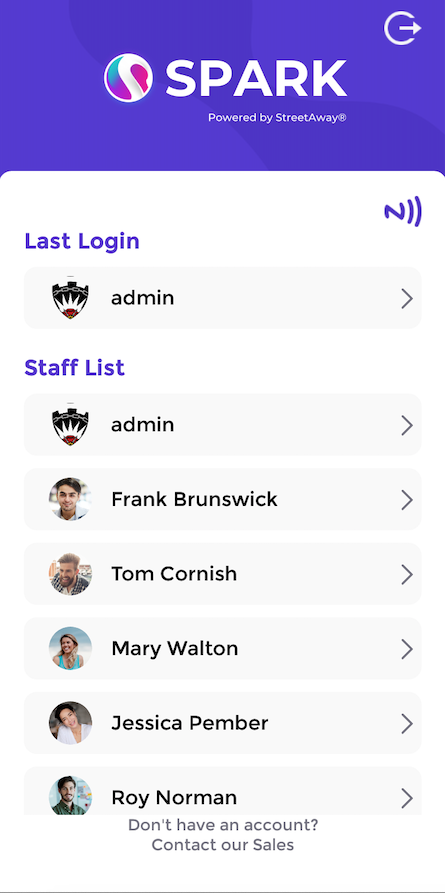
How to set an opening balance
This guide will show you how to set an opening balance on the handheld.
Once you are signed in the home screen will display. Then scroll and click the "Cash Draw" button.
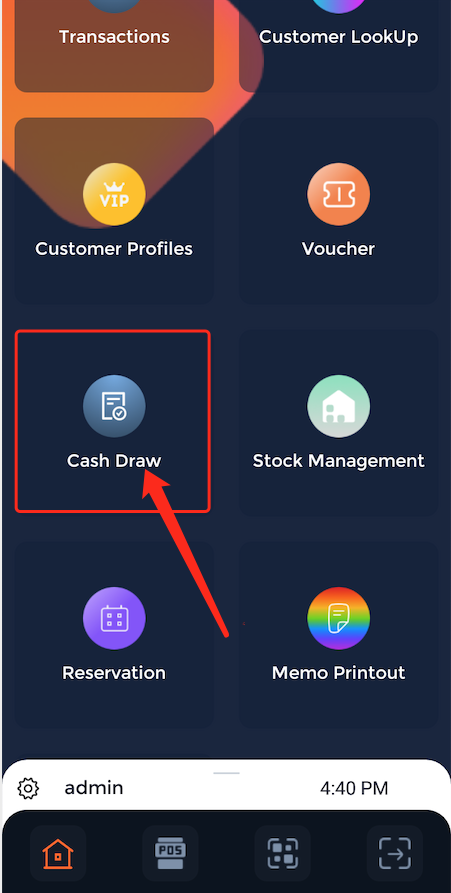
Then select the "Opening Balance" and press "Confirm".
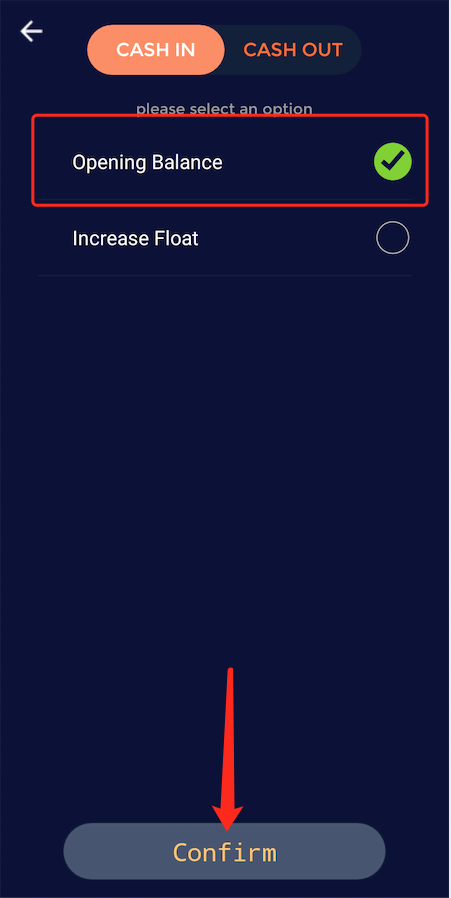
Input the Opening balance amount in the cash draw and press "Confirm". Then an opening balance receipt will be printed.