Auto-Logout Function Settings
This page will explain how the Auto Logout function works
1. Go to settings in the SPARK app by the left-hand menu
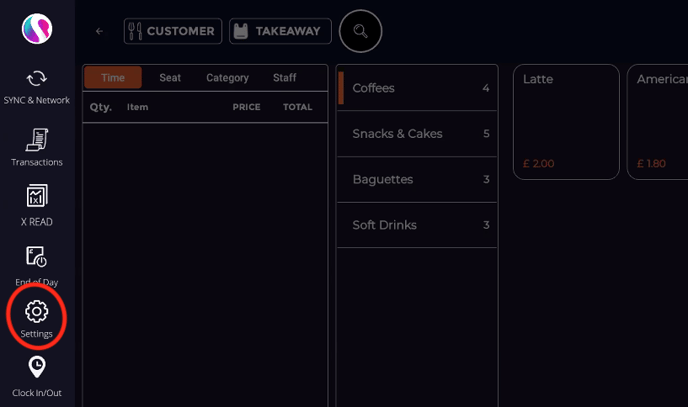
2. Select System Settings, the master password is 8861 to enter.
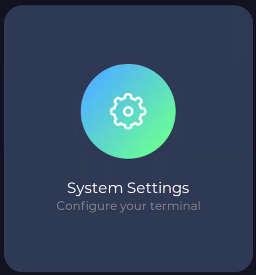
3. Navigate to the Auto Logout in the left-hand menu

4. From here you can set, whether or not you sign out after each payment or after each order sent to the kitchen.
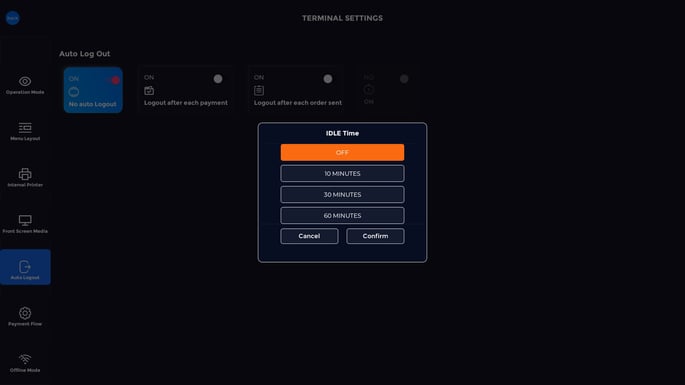
5. You are also able to set an auto logout after a set time. These times include 10 minutes, 30 minutes, or 60 minutes.