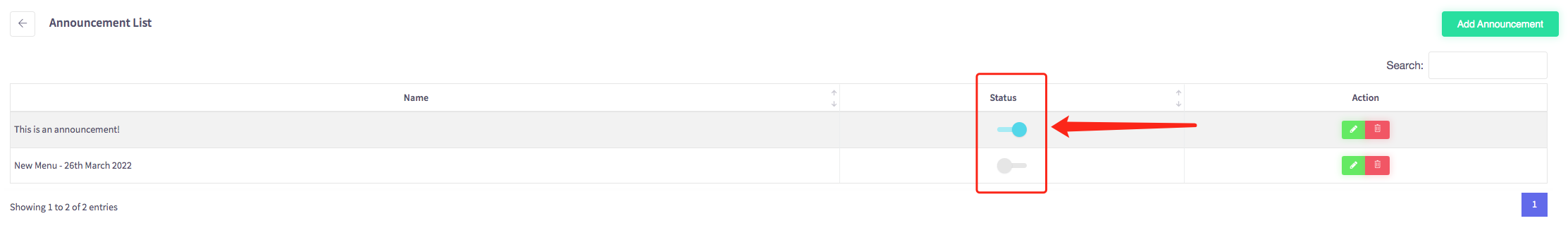Announcements
These guides will show you how to use announcements on the system settings section of your Cloud HQ.
- How to edit an announcement
- How to delete an announcement
- How to change the status of an announcement
Before you do anything, make sure you login into your store account SparkEpos
How to edit an announcement
This guide will show you how to edit an announcement on your Cloud HQ.
Firstly, scroll down to click on the 'System Settings' on the left-hand side, then the 'Announcement' option in the menu.
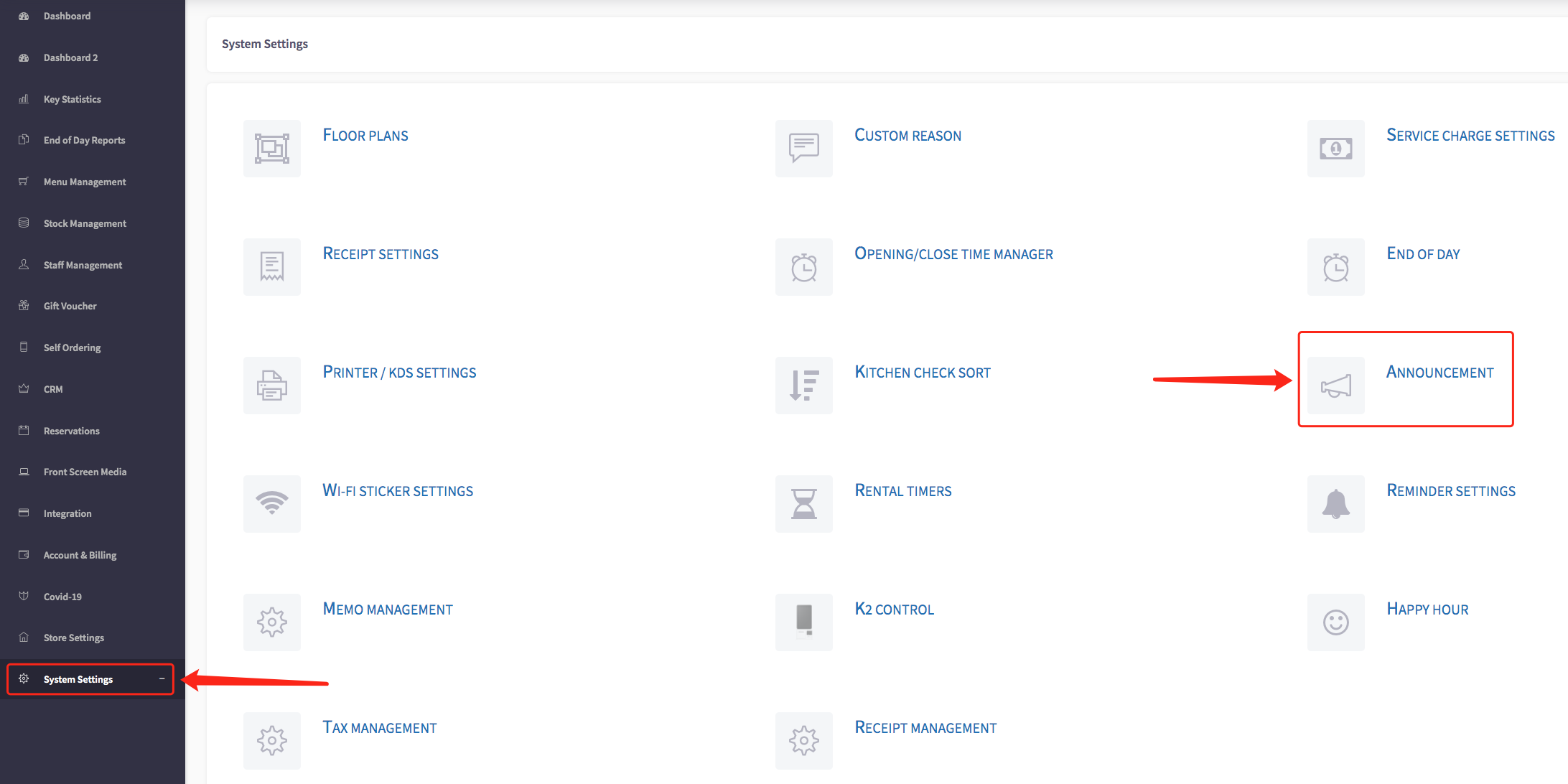
The announcement list will display, shown below.
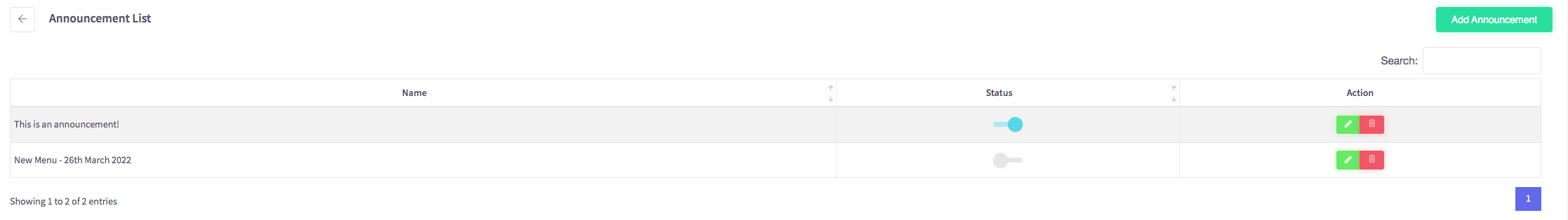
Then click on the green  , on the action tab, on the right.
, on the action tab, on the right.
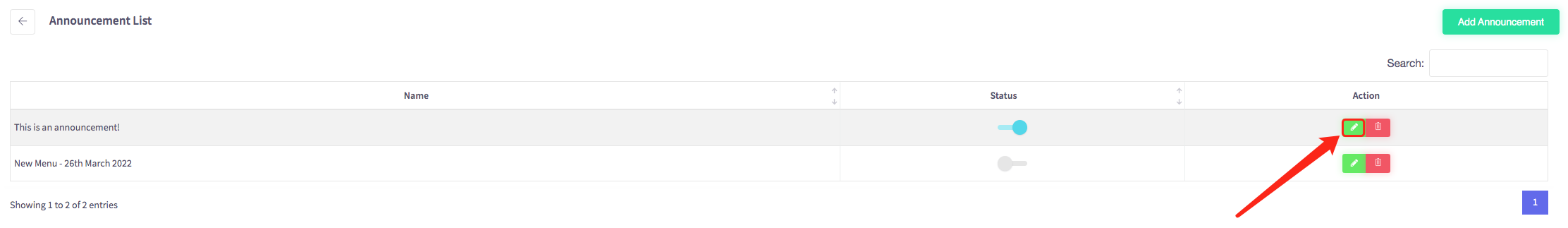
This window will appear, here you can edit the name of the announcement, the description and the status.
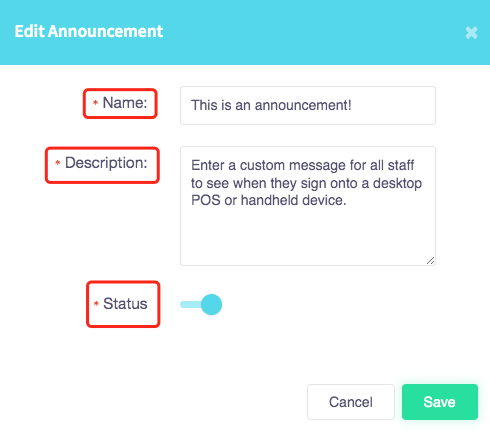
Once you have made the changes to your announcement click the green save button in the right-hand corner.
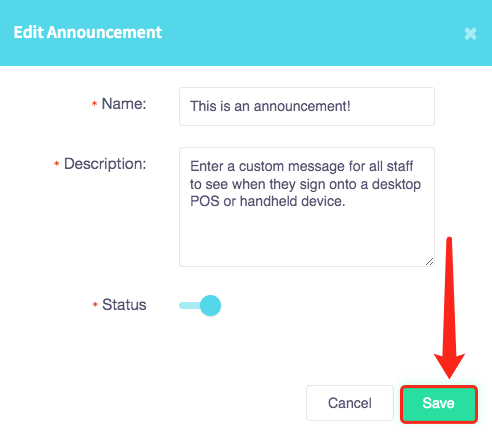
How to delete an announcement
This guide will show you how to delete an announcement on your Cloud HQ.
Firstly, scroll down to click on the 'System Settings' on the left-hand side, then the 'Announcement' option in the menu.
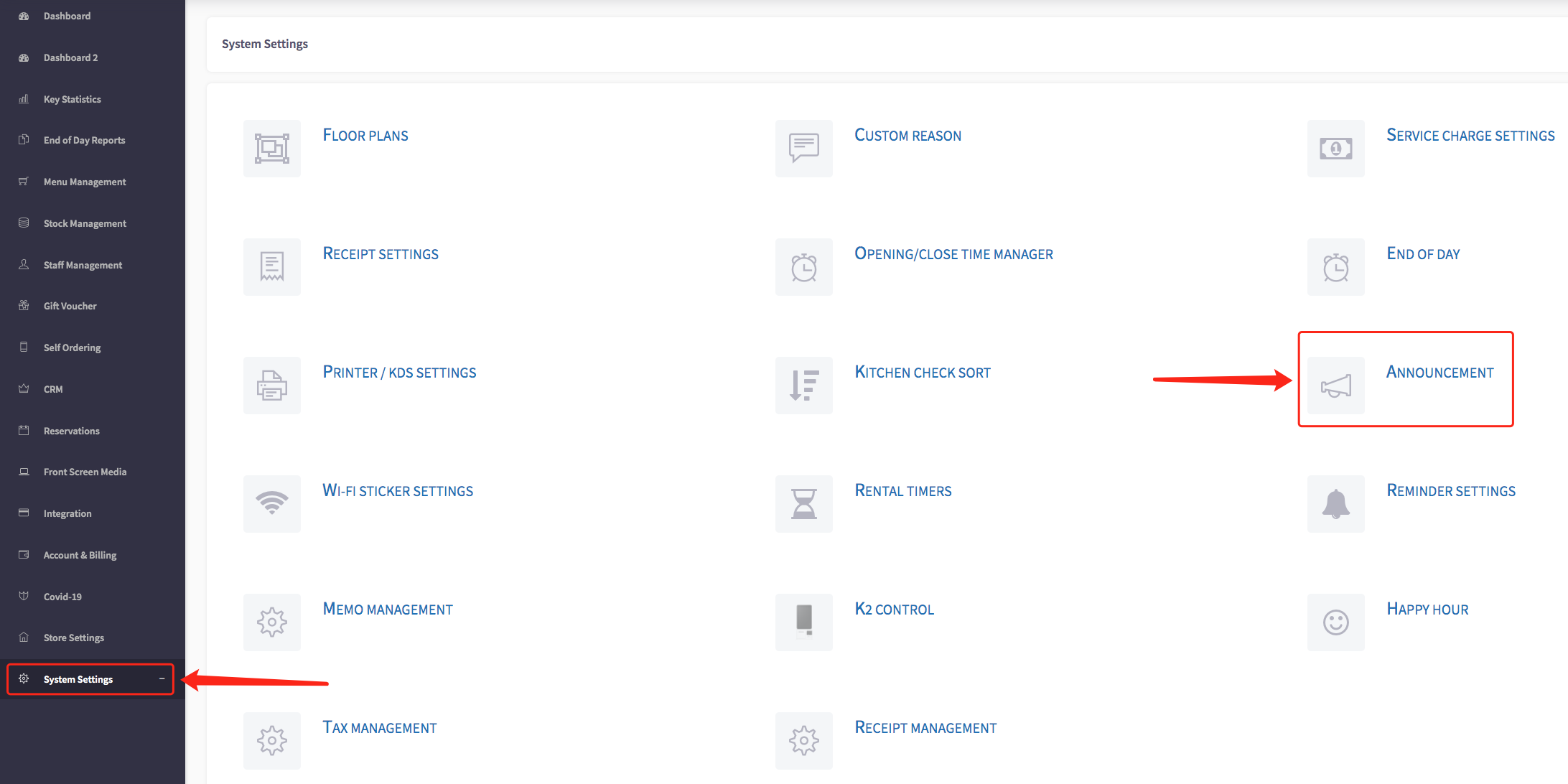
The announcement list will display, shown below.
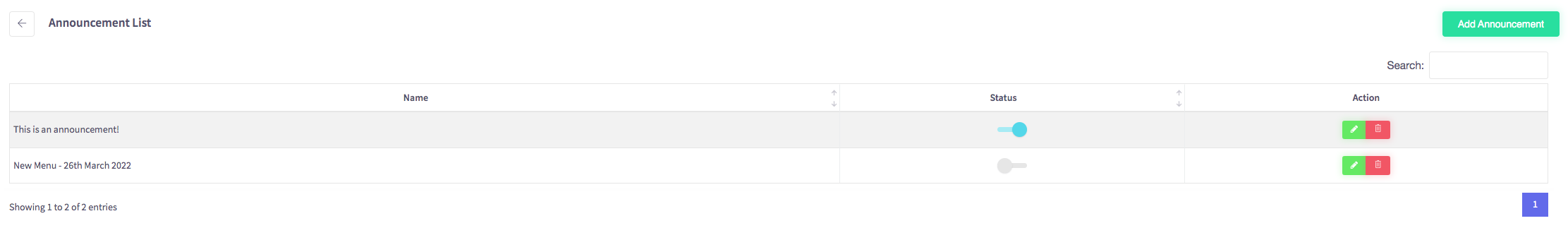
Then click on the  icon, on the action tab, on the right.
icon, on the action tab, on the right.
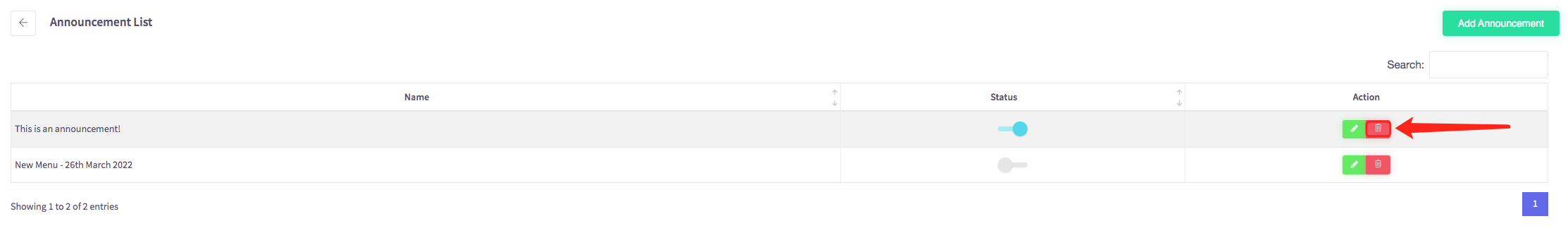
When the icon is clicked, a warning message asks you "are you sure you want to delete this notice" if you are sure to click the  button.
button.
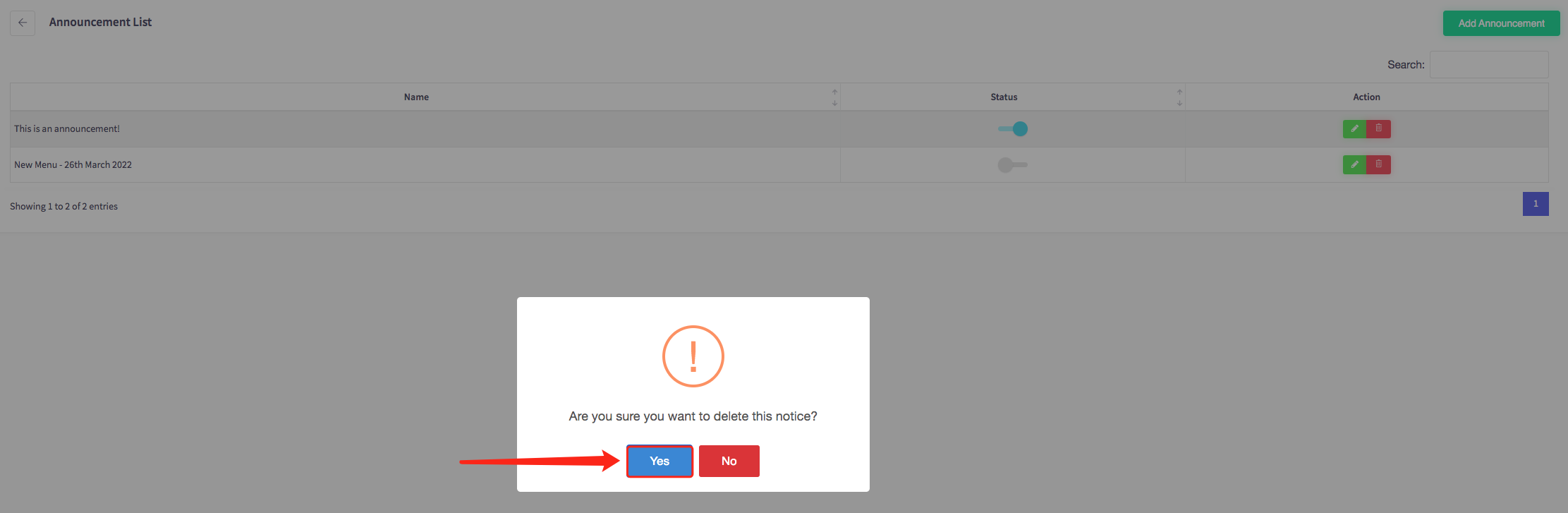
Then your reminder will be deleted.
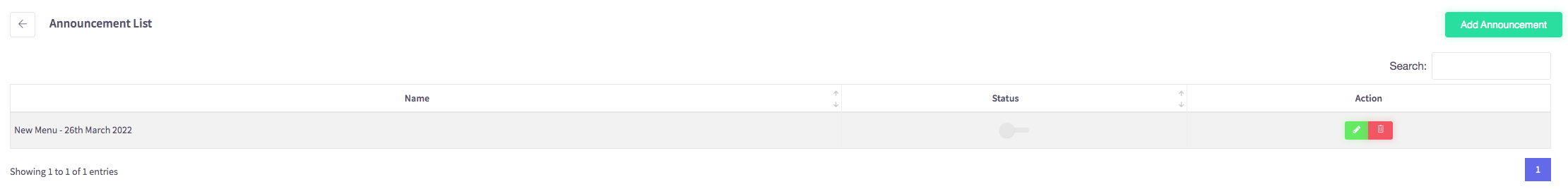
How to change the status of an announcement
This guide will show you how to change the status of an announcement on your Cloud HQ.
Firstly, scroll down to click on the 'System Settings' on the left-hand side, then the 'Announcement' option in the menu.
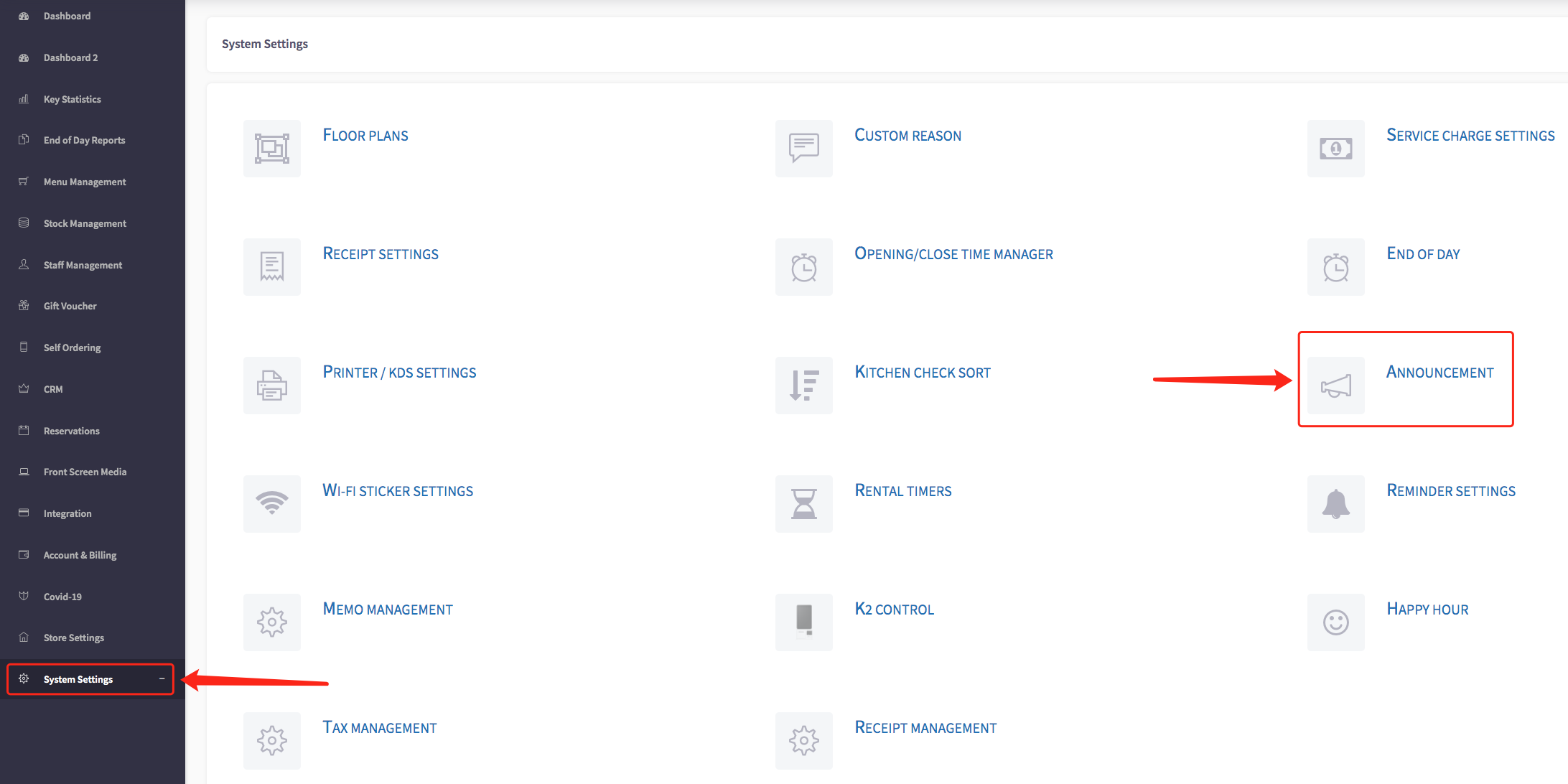
The announcement list will display, shown below.
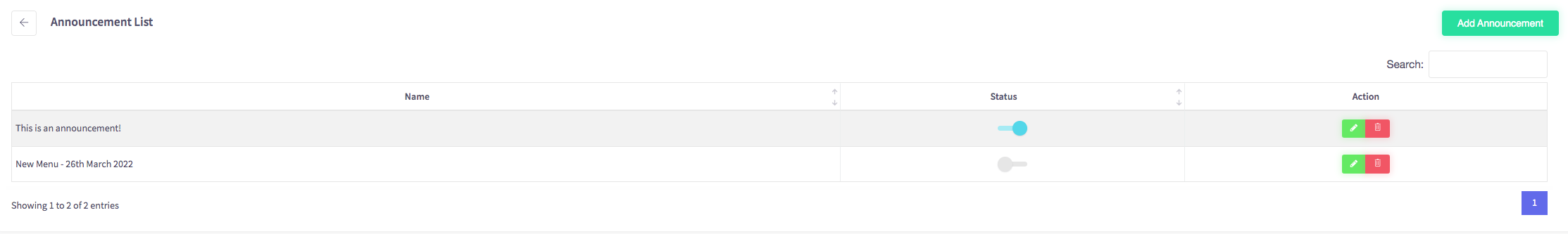
To change the status of an announcement, there is a column showing the status of an announcement. The one with the  is the announcement that is enabled.
is the announcement that is enabled.
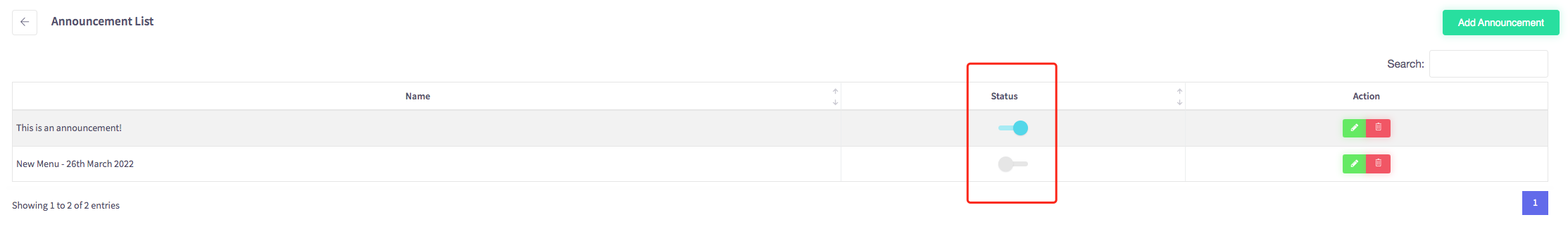
If all announcements have a  under the status column, this means that all announcements are disabled.
under the status column, this means that all announcements are disabled.
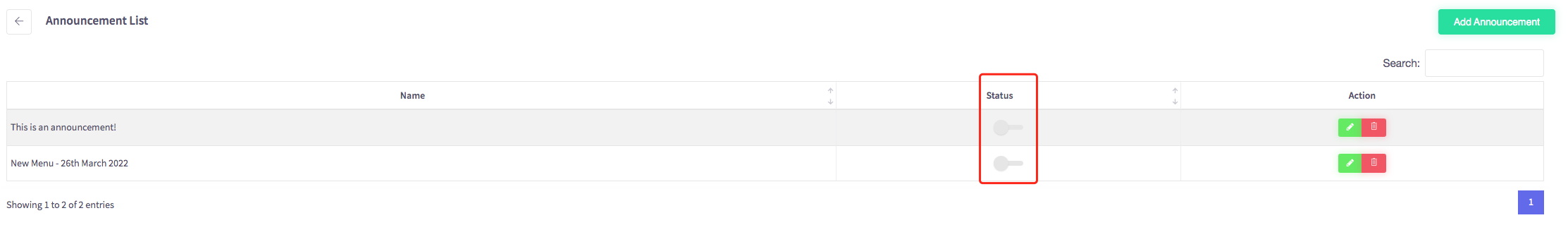
To enable an announcement, simply click on the toggle announcement you would like to display. You can only display one announcement at a time.