How To Adjusting Pricing: Across the Board or for Specific Items
This guide will show you how to easily adjust the pricing of either your entire menu or of specific categories.
Firstly, click on the ‘Menu Management’ tab on the main menu, then the ‘All Menu Items’ option in the menu that appears.
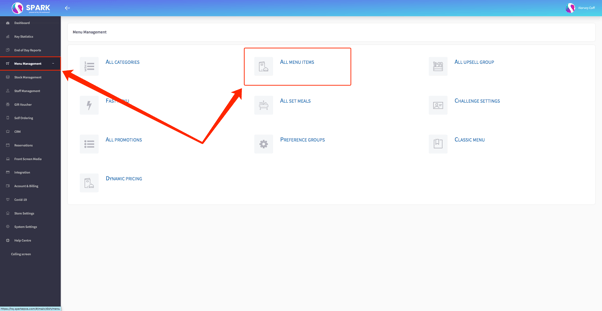
All menu items will then be shown as below.
From here, select the purple ‘Adjust Pricing’ button.
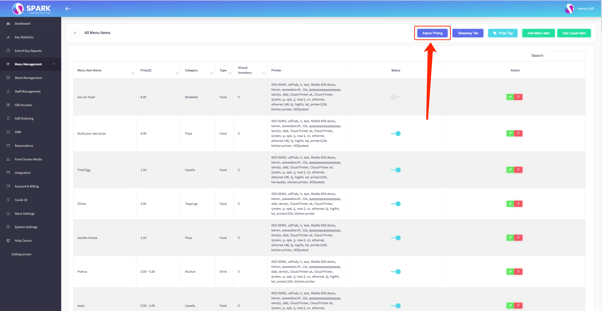
A window will pop up as below.
Here, you can select whether you want to reduce by Amount (£) or Percentage (%).
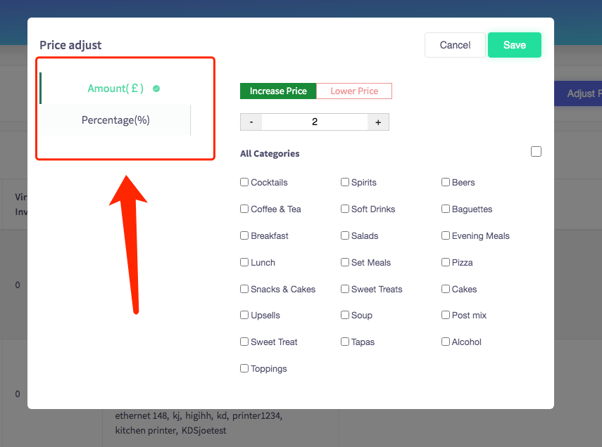
You can also select All Categories to affect every menu item, or select individual categories.
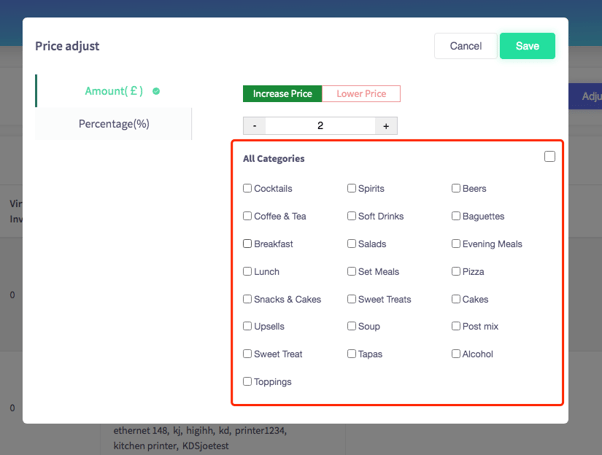
The example below will result in an increased price of 10% across all hot drinks (the tea and coffee categories).
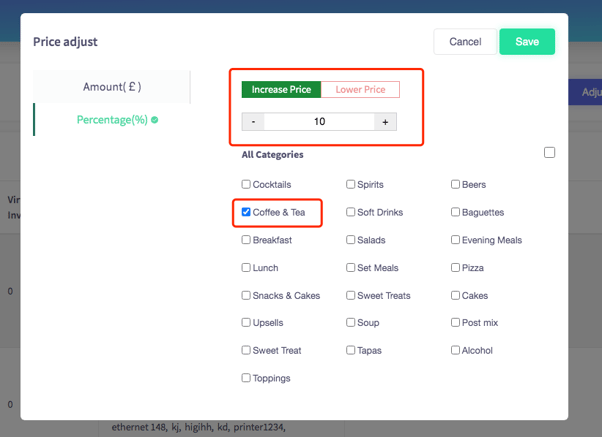
Finally, hit 'Save'. Your changes will be confirmed and you will be able to see the pricing change across all selected products.