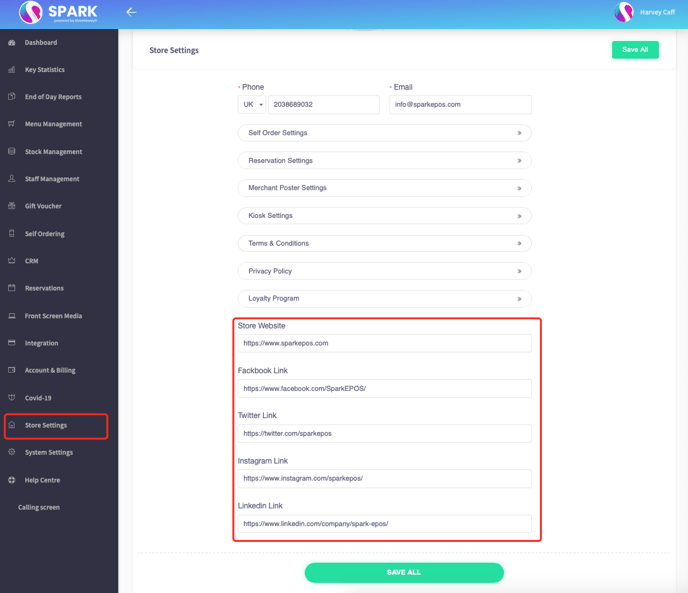Adding Your Social Links
Social media is a great way to promote your business. Having them seamlessly linked to your SPARK profile is even better.
Head to the back office, then Store Settings. Scroll down and you'll see a where to input all your social links, from Instagram to LinkedIn. When finished, remember to press Save All.