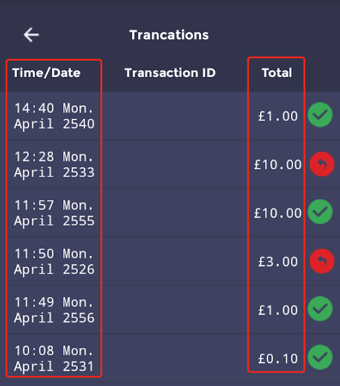- SPARK • Help Centre
- SPARK Pay
- Transactions
How to look at your previous transactions on the SPARK PAY app
This article will show you how to check your recent transactions of the day, on the SPARK PAY app
1. Firstly, click the  , at the top-right of the screen or repeatedly tap the centre icon (depending on the model you are using).
, at the top-right of the screen or repeatedly tap the centre icon (depending on the model you are using).
2. Type in your 6-digit PIN code and click the ![]() icon.
icon.
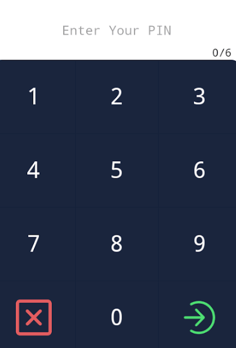
3. Click 'Transactions'

4.This will show you all your previous transactions for the day (this list resets daily).
Each transaction shows the time and date of the transaction and the total price of the transaction.