- SPARK • Help Centre
- SPARK Pay
- SPARK Pay settings
How to do an end of day on the SPARK PAY app
This article will show you how to do a end of day on the SPARK PAY app
The only transactions that will show on the end of day will be the transactions done through the SPARK PAY app.
To find out how to make a transaction on the SPARK PAY app, click here.
To find out hot to refund a transaction on the SPARK PAY app, click here.
1. Firstly, click the  , at the top-right of the screen or repeatedly tap the centre icon (depending on the model you are using).
, at the top-right of the screen or repeatedly tap the centre icon (depending on the model you are using).
2. Type in your 6-digit PIN code and click the ![]() icon.
icon.
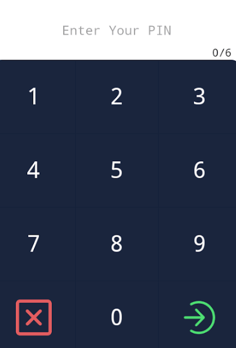
3. Click 'End of day'.

4. A message, asking if your sure and would like to confirm, will pop up. Click 'Confirm'.
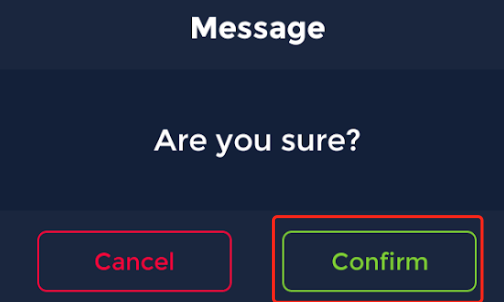
5. You will then get a receipt for the end of day containing: 'Sales', 'Refunds' and the 'Total'.
6. If you'd like to check the stats with your previous transactions.
To find out how to check your previous transactions on the SPARK PAY app, click here.
