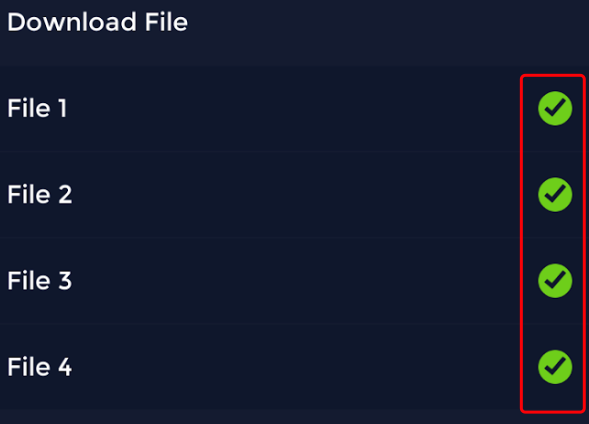- SPARK • Help Centre
- SPARK Pay
- Anderson Zaks
How to reset/load payment keys on handheld devices ( Anderson Zaks )
This guide will show you how to reset/load payment keys onto your handheld device.
Please note that your keys can only be reset this way on the AZ payment gateway.
- Firstly, login to the SPARK app, using your 'username' and 'password', on a handheld device.
- Once you are logged in, find 'Settings' and click it to access the settings menu.
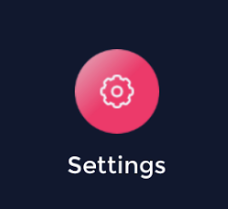
- When you are greeted with the settings menu, scroll down to the bottom and click 'payment configuration'.

- From here, click the 'AZ Payment Gateway' option at the top of the screen.
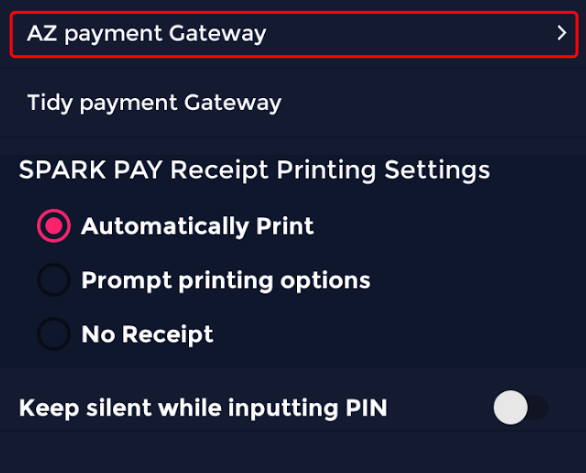
- Now you will see four download files, at the bottom of the screen, click 'reset'.
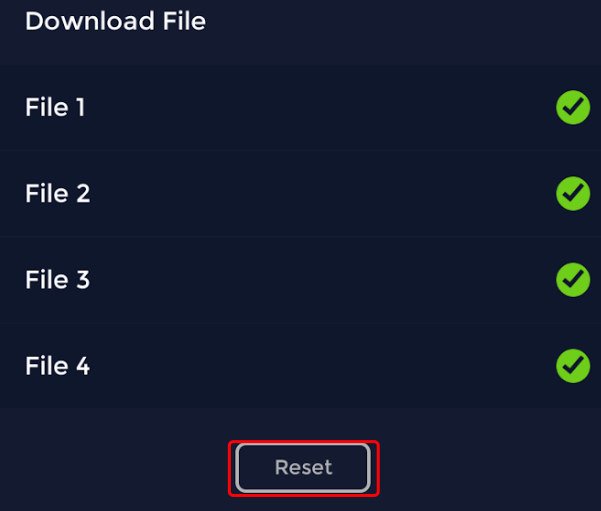
- Then click 'Confirm' on the message that pops up.
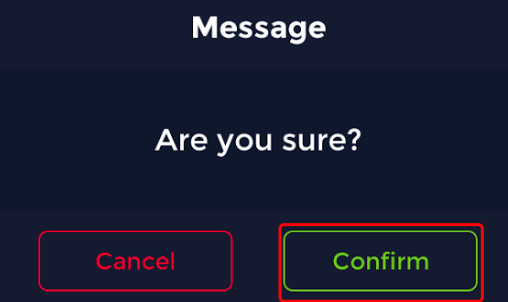
- Once the keys have been reset, you want to click 'download'.
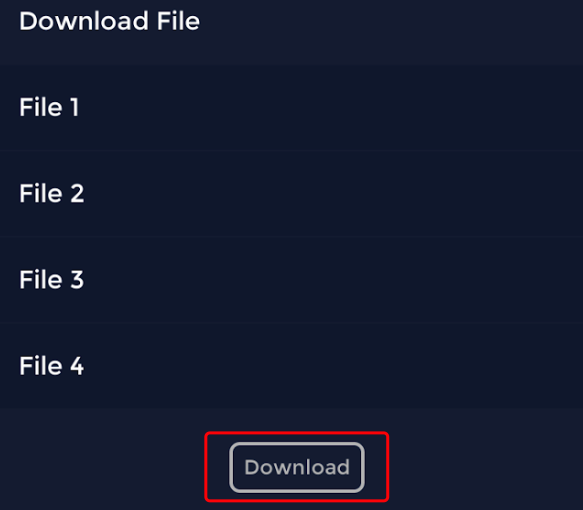
- And again, click 'Confirm' on the message that pops up.
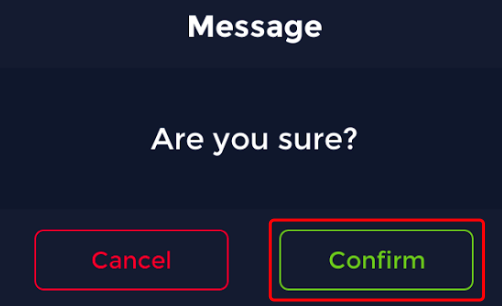
- Finally, after the keys have been downloaded, hold the power button on your handheld device and press 'reboot'.
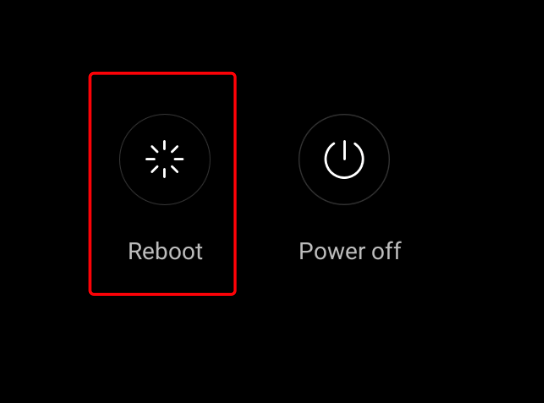
- Once you device has been rebooted, your keys will have been successfully downloaded.